
Microsoft Teams
1. Forward Messages in Teams Chats
How this will affect your organization
With the forward message feature, Microsoft Teams users will soon be able to send chat messages from one chat to another. Messages can be forwarded to 1:1 chats, group chats and meeting chats. This feature will also allow the sender to add additional content to the message in order to provide context and clarity to the recipient. This feature will be rolling out across Microsoft Teams Desktop, Web and Mobile.
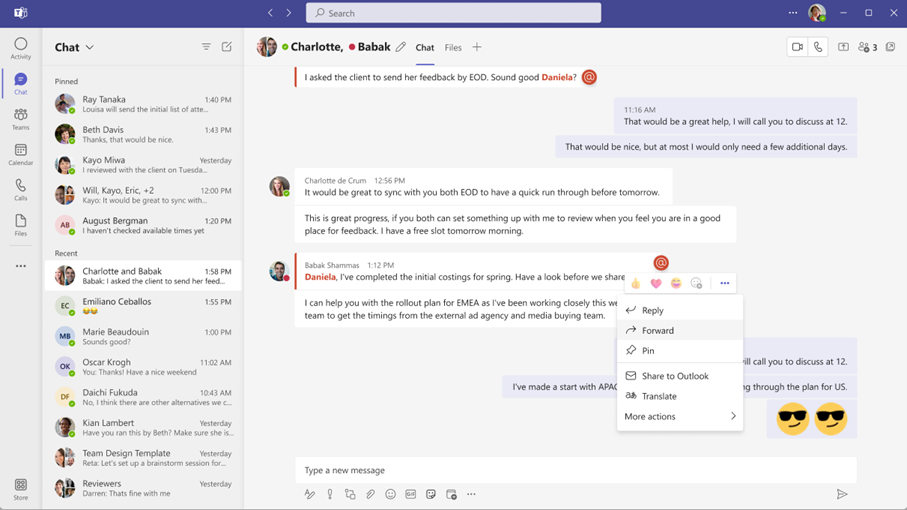
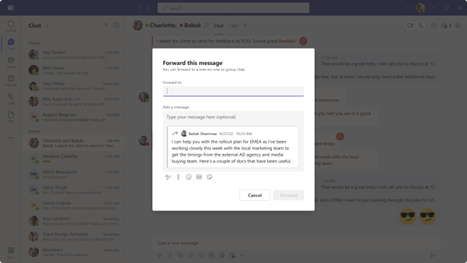
When will this happen:
mid-January 2024
2. Private Team Discovery
How this will affect your organization
This admin only control will help admins make all or label-based private teams discoverable in their organization, for all or scoped end users with a simple toggle. The set of end users who have private teams’ discovery turned on for them by the admin, can search for private teams through the “Join team gallery” in their client. End users will still need to send join request for approval to the team owner.
When will this happen:
Early January 2024 and expect to complete by mid-January 2024.
3. Addition of Chat button in Missed Call Activity
How this will affect your organization
Teams users will have an option to chat with Teams users after receiving a missed call from them by simply clicking on an additional ‘chat’ button on the missed call activity.
When will this happen:
late November and expect to complete by early December.
4. Custom Backgrounds for Announcement Posts in Channels
How this will affect your organization
Microsoft Teams users will soon be able to create custom backgrounds for their Announcement posts with the generative AI power of Microsoft Designer. Before, in Channels 1.0, users struggled to “find the right picture,” to “find images that work correctly with banner sizing, so it takes ages,” etc.
Now, whether users have their own image or an idea in mind, or absolutely nothing at all, they can create rich, engaging backgrounds for their announcement posts through the generative AI power of Microsoft Designer. A few clicks is all it takes–let the imagination run wild!
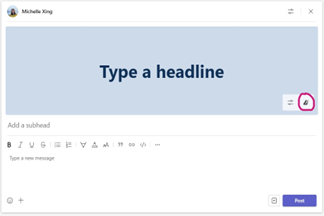
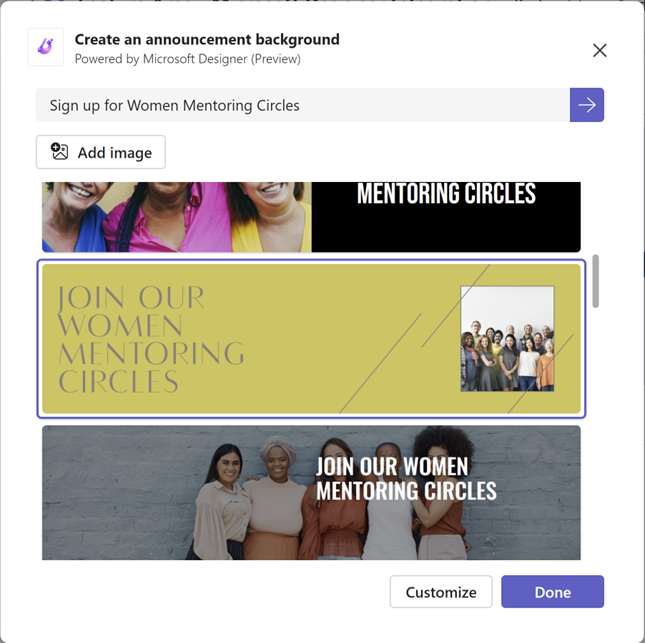
When will this happen:
early November and expect to complete by mid-November.
5. Set ‘Out of Office’ from Teams Mobile Application
How this will affect your organization
With the introduction of this added capability, your mobile users would be able to set ‘Out of Office’ with an Autoreply from the Teams iOS or Android application itself by clicking on the avatar and clicking on ‘Out of Office’.
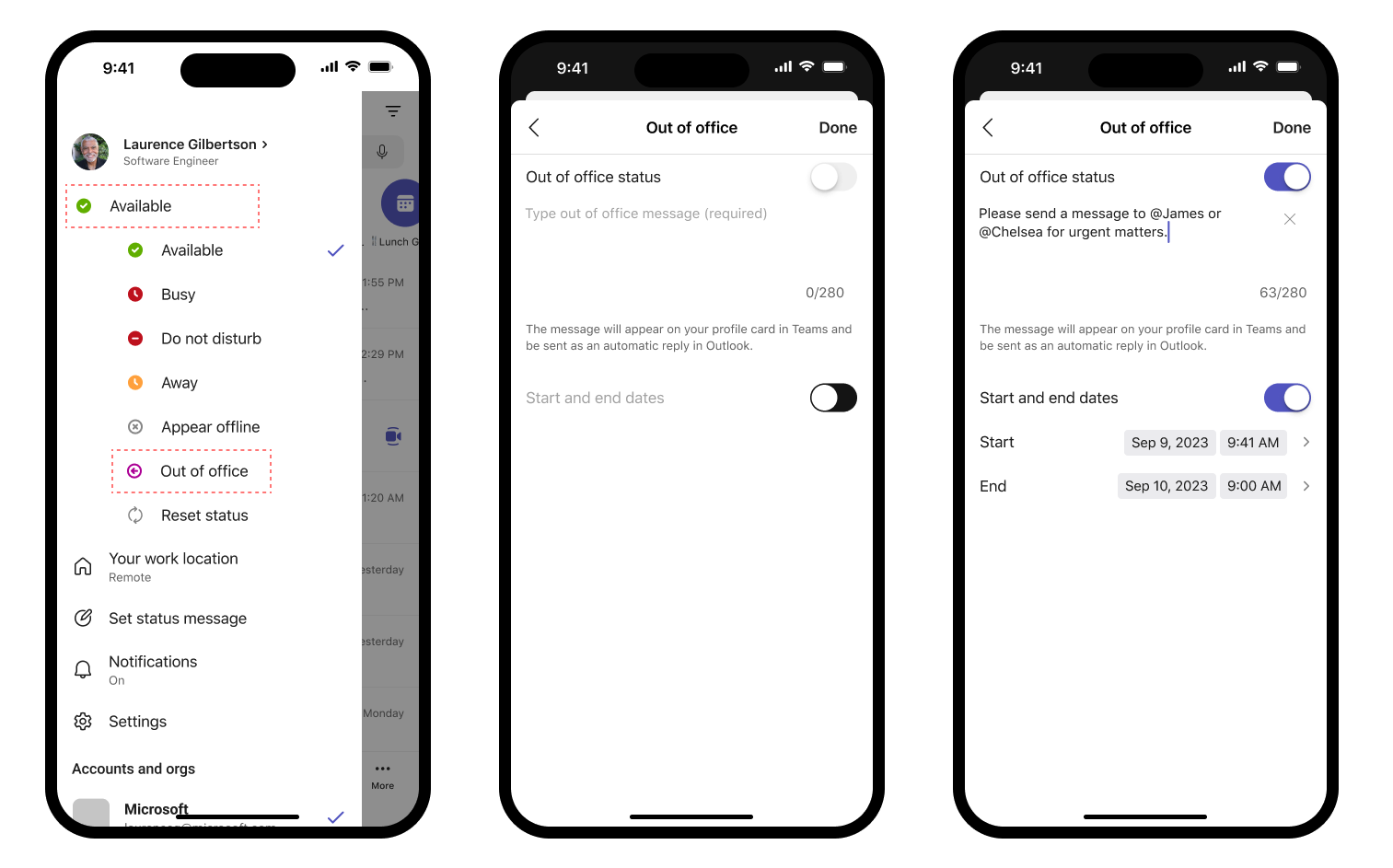
When will this happen:
mid-October 2023 and expect to complete rollout by late October 2023.
6. Quickly Capture Content in Teams Mobile
How this will affect your organization
Most meetings involve some form of content that folks in the meeting might want to refer back to, or share with others – however, the only way to do this right now is through watching meeting recordings, or taking OS-level screenshots to share. Quick Capture will enable users to take screenshots and annotate/add text to content, to be saved and/or shared with Teams or outside of Teams, using sensitivity labels to ensure only content that is allowed to be saved/shared is done so.
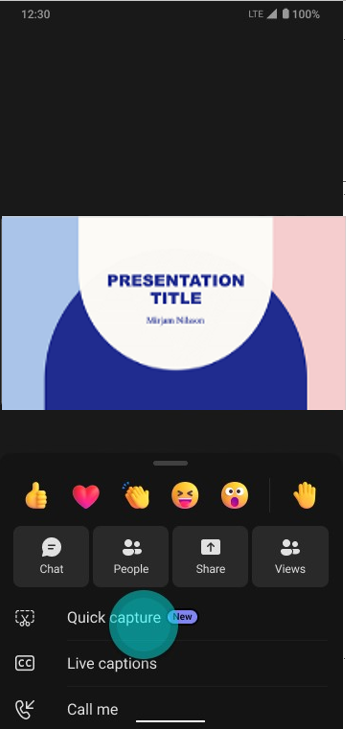
When will this happen:
early November 2023 and expect to complete rollout by late November 2023.
7. End-to-end encrypted Meetings – 200 participants (Premium)
How this will affect your organization
For meetings that require heightened confidentiality, end-to-end encryption (E2EE) is an extra layer of security that encrypts data at its origin and decrypts it at its destination. Only audio, video, and video-based screen sharing is end-to-end encrypted. Apps, avatars, reactions, chat, and Q&A are not end-to-end encrypted. We had launched end-to-end encryption (E2EE) for meetings with 50 participants in February 2023. We are increasing the meeting size to 200 participants.
More Information: Use end-to-end encryption for Teams meetings – Microsoft Support
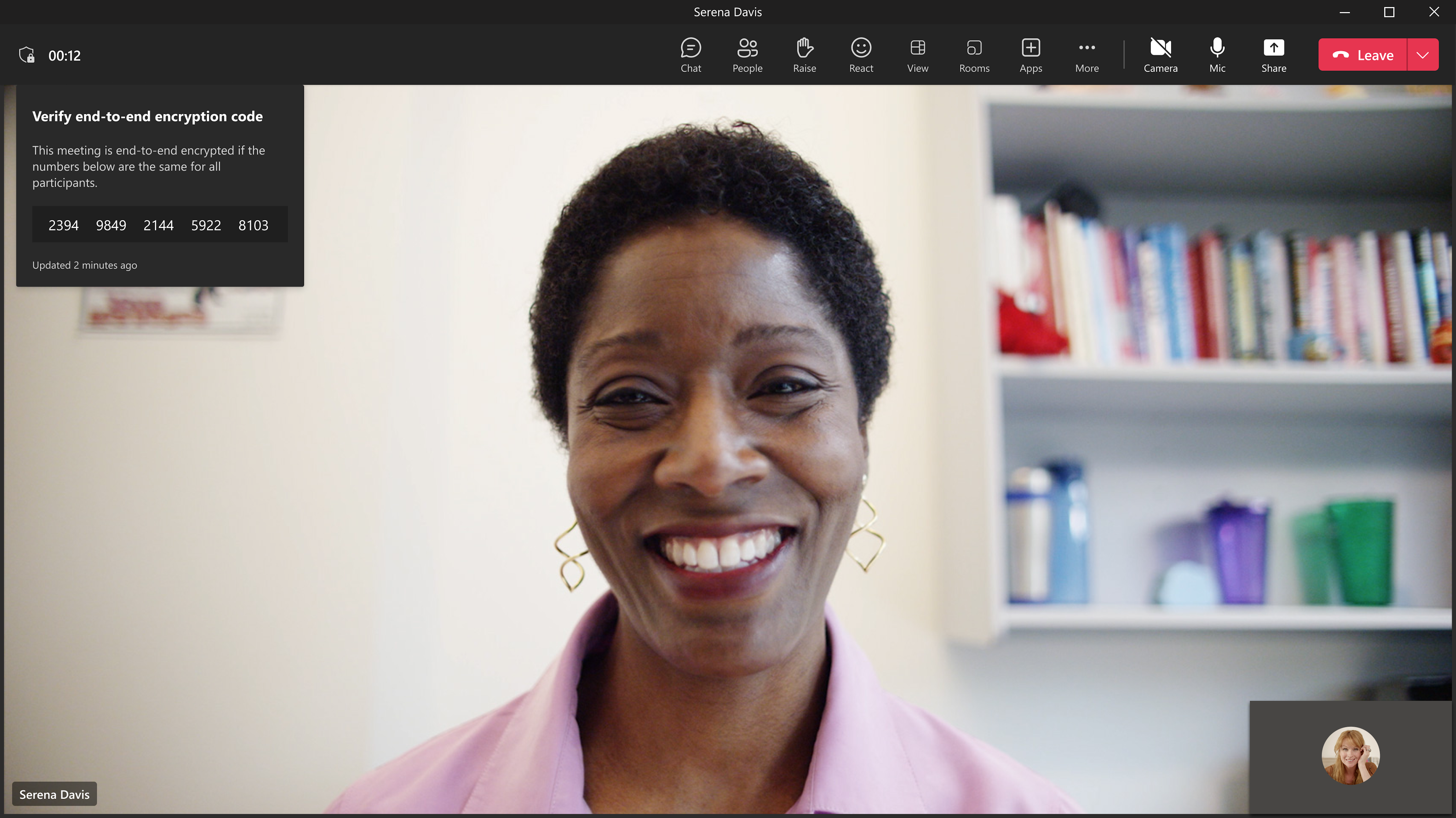
When will this happen:
late October and expect to complete by early November.
8. Loop components in Channels and Loop Embed Mode in Teams
How this will affect your organization
Loop in Channels: Collaborative Loop components that you love from Teams chats are coming to channels! Users can create, share, and edit components to collaborate synchronously and asynchronously on ideas without leaving the context of their conversation. You can now copy and paste Loop components between channels, chats, Outlook emails, and other supported Microsoft 365 apps. No matter where people are collaborating the Loop, the component will always show the latest updates.
When will this happen:
late November 2023 and expect to complete by late December 2023.

Entra ID (Azure AD)
1. Just-in-time access to groups and Conditional Access integration in Privileged Identity Management
**Requires P2 Licensing**
How this will affect your organization
With the new just-in-time group membership capability, you can now further simplify least privilege access by enabling just-in-time access for all resources that support security group or Microsoft 365 group assignments. This includes support for a wide range of roles such as Microsoft Entra roles, Azure resource roles, Microsoft Intune and non-Microsoft application roles and services. IT admins, developers, and security experts can now activate group membership once and have access to all defined resources precisely when needed to do their job.
Conditional Access authentication context allows you to apply granular policies to sensitive data and actions, going beyond app-level policies. By combining PIM with Conditional Access, you can now enforce specific requirements for PIM role activations, enhancing your security posture. During public preview, customers have leveraged this integration for various scenarios, such as:
- Requiring strong modern authentication methods, using Conditional Access Authentication Strengths.
- Requiring a compliant device for role activation.
- Validating the user’s location through GPS-based named locations.
- Blocking activation for risky users using Microsoft Entra ID Protection.
Full Announcement: Just-in-time access to groups and Conditional Access integration in Privileged Identity Management – Microsoft Community Hub
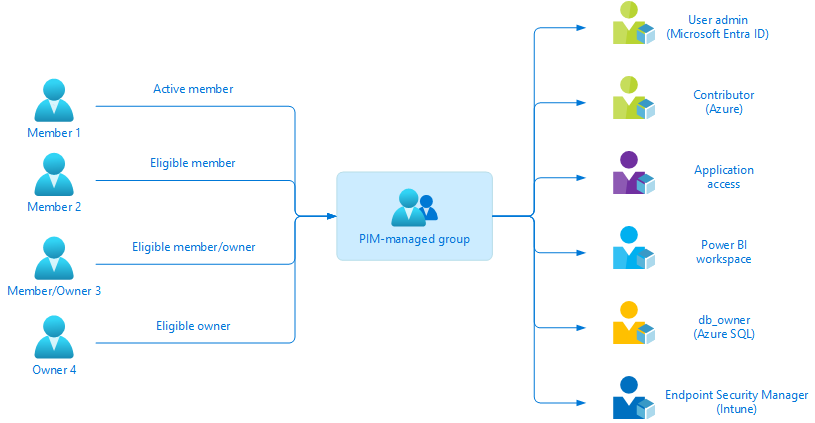
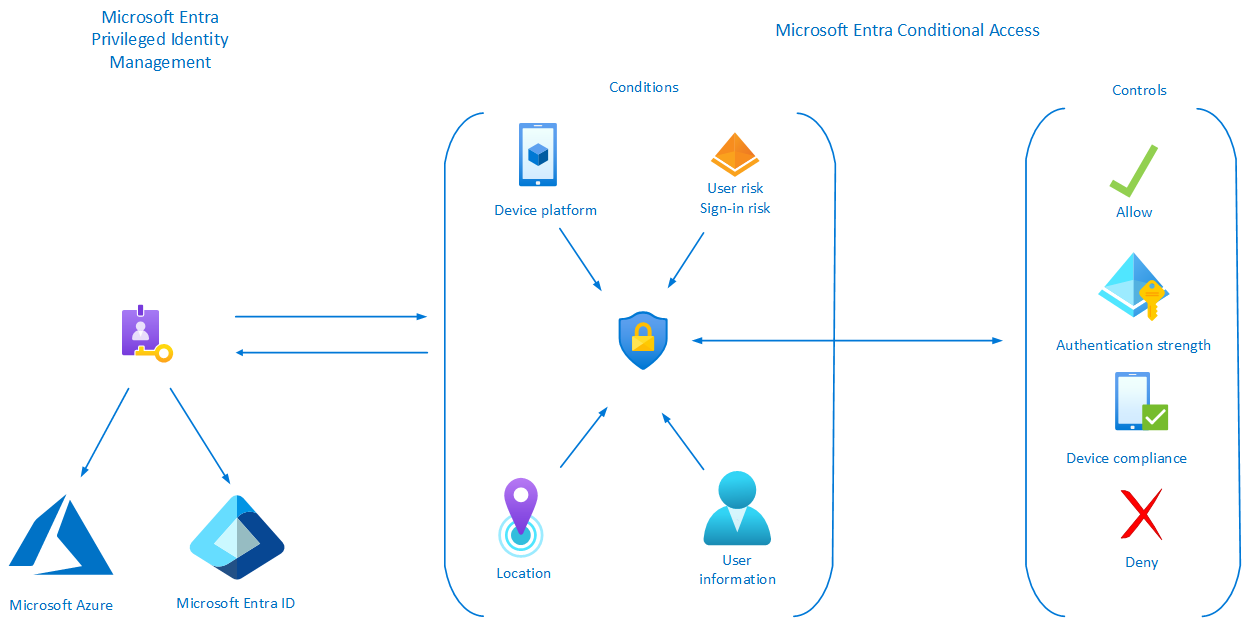
When this will happen:
GA
2. Microsoft Graph Activity Log is Now Available in Public Preview
How this will affect your organization
You’re currently able to collect SignIn logs to analyze authentication activity and Audit logs to see changes to important resources. With Microsoft Graph Activity Logs, you can now investigate the complete picture of activity in your tenant – from token request in SignIn logs, to API request activity (reads, writes, and deletes) in Microsoft Graph Activity Logs, to ultimate resource changes in Audit logs.
The Microsoft Graph Activity Logs include information about the request and client application. Some common use cases include:
- Identifying the activities that a compromised user account conducted in your tenant.
- Building detections and behavioral analysis to identify suspicious or anomalous use of Microsoft Graph APIs – such as an application enumerating all users; or making probing requests with many 403 errors.
- Investigating unexpected or unnecessarily privileged assignments of application permissions.
- Identifying problematic or unexpected behaviors for client applications – such as extreme call volumes that exhaust rate-limits for the tenant.
Full Announcement: Microsoft Graph Activity Log is Now Available in Public Preview – Microsoft Community Hub
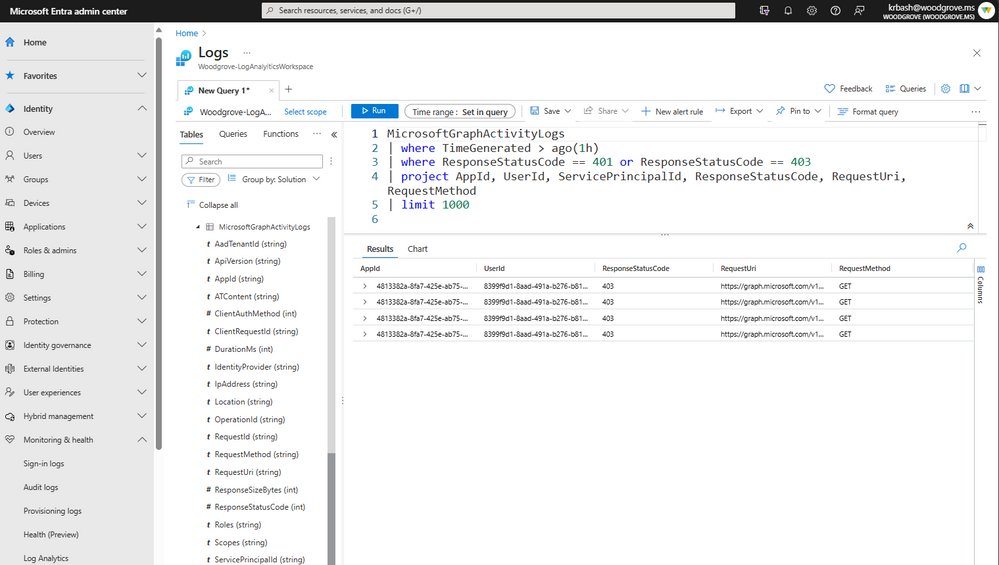
3. Identify Inactive Users by using Microsoft Entra ID Governance Access Reviews
**Requires P2 Licensing**
How this will affect your organization
Within an organization, inactive user accounts can persist for various reasons, including former employees, service providers, and service accounts associated with products or services. These accounts may remain inactive temporarily or for extended periods. If an account remains inactive for 90 days or more, it is more likely to remain inactive. It’s crucial to periodically review these inactive accounts and eliminate any that are unnecessary. Microsoft Entra ID Governance Access Reviews now offers the capability to detect inactive accounts effectively.
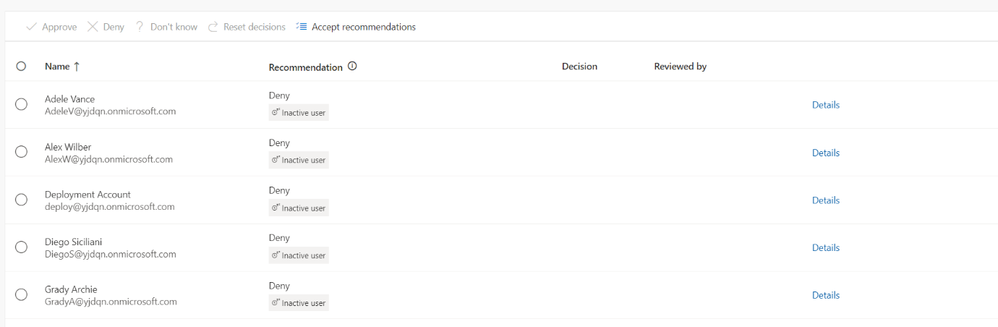
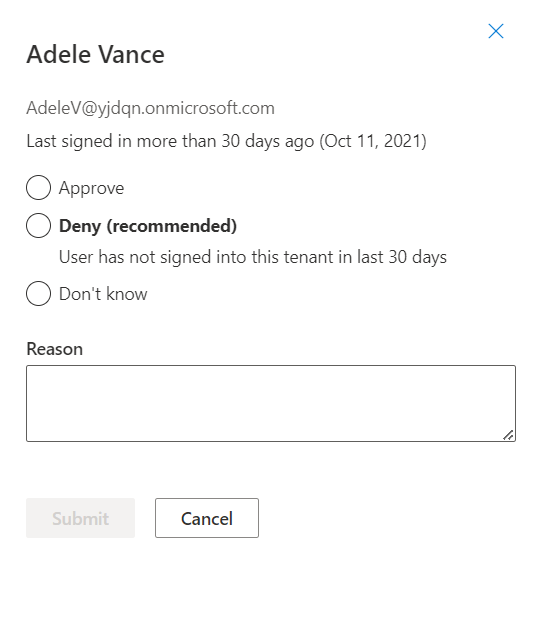

Microsoft Intune
1. Security Copilot with Microsoft Intune: Early Access Program
How this will affect your organization
In March, Microsoft announced Microsoft Security Copilot, the first security product that uses generative AI to help defend organizations at machine speed and scale. Today, Microsoft announced the launch of the Early Access Program for Security Copilot. The deep integration of Microsoft 365 Defender with Security Copilot, Microsoft Intune, and Microsoft Sentinel allows customers to investigate and respond to incidents faster.
Full Intune Updates: Security Copilot with Microsoft Intune Early Access Program | Microsoft Intune Blog

Microsoft Admin
1. Microsoft 365 Business Premium now comes with 100 print jobs per user
How this will affect your organization
Organizations with Microsoft 365 Business Premium licenses will receive one hundred (100) print jobs per license per month starting on November 14, 2023. Today, Microsoft 365 Business Premium customers receive five (5) print jobs per license per month. These print jobs are refreshed every month and are pooled, so all licensed employees can use them. This change is similar to the April 2023 extension of print jobs per license for Microsoft 365 E3 and E5 organizations.
2. Pin based verification process for support callers
How this will affect your organization
In 2020, we added a PIN-based verification step to our existing phone-based verification process, to better protect your organization. If you call support, the Microsoft support representative will send a verification code to your registered email or phone in your Admin Center profile. Provide this code to the support
To help ensure an expedited Support experience, users with appropriate permissions can update their profile contact information in Admin center->Users->Active users->Admin Name->Manage contact information.presentative to grant them access to your organization’s account.
When will this happen:
This change will be enforced as of November 1, 2023
3. Windows Server 2012 R2 has reached end of support
How this will affect your organization
Windows Server 2012 R2 has reached end of support today, October 10, 2023. The October 2023 security update is the last update available for this version. After this date, devices running this version of Windows Server will no longer receive monthly security and preview updates containing protections from the latest security threats.
We recommend that you update your devices to Windows Server 2022. Learn about upgrading at Overview of Windows Server upgrades.
Extended Security Updates (ESUs) are available for purchase and will continue for three years, renewable on an annual basis. The final date of this extension is October 13, 2026. For more information, see KB5031043: Procedure to continue receiving security updates after extended support has ended on October 10, 2023.
