Below are all of the latest feature updates coming to Microsoft 365

Microsoft Teams
1. Compact Chat List
How this will affect your organization
Compact chat list is a feature addition that is coming to compact mode. Users in compact mode will now have hidden message previews in their chat list. This new design will enable users to keep messages more private, view more chats in their chat list and navigate the chat list more easily. This feature addition to the existing compact mode will be rolling out across Microsoft Teams Desktop and Web and will provide a condensed view of the chat list for compact mode users. Simplified badging is making it easier for users to understand when there are new unread activities in teams. In addition, the simplified design helps users focus on the specific channels which requires the most attention, like channels in which the user was @mentioned.
Users can access this feature addition by switching to compact mode. To do so, users must navigate to Settings and go to the “Chat density” section under the “General” tab. From there, users can select “Compact”.
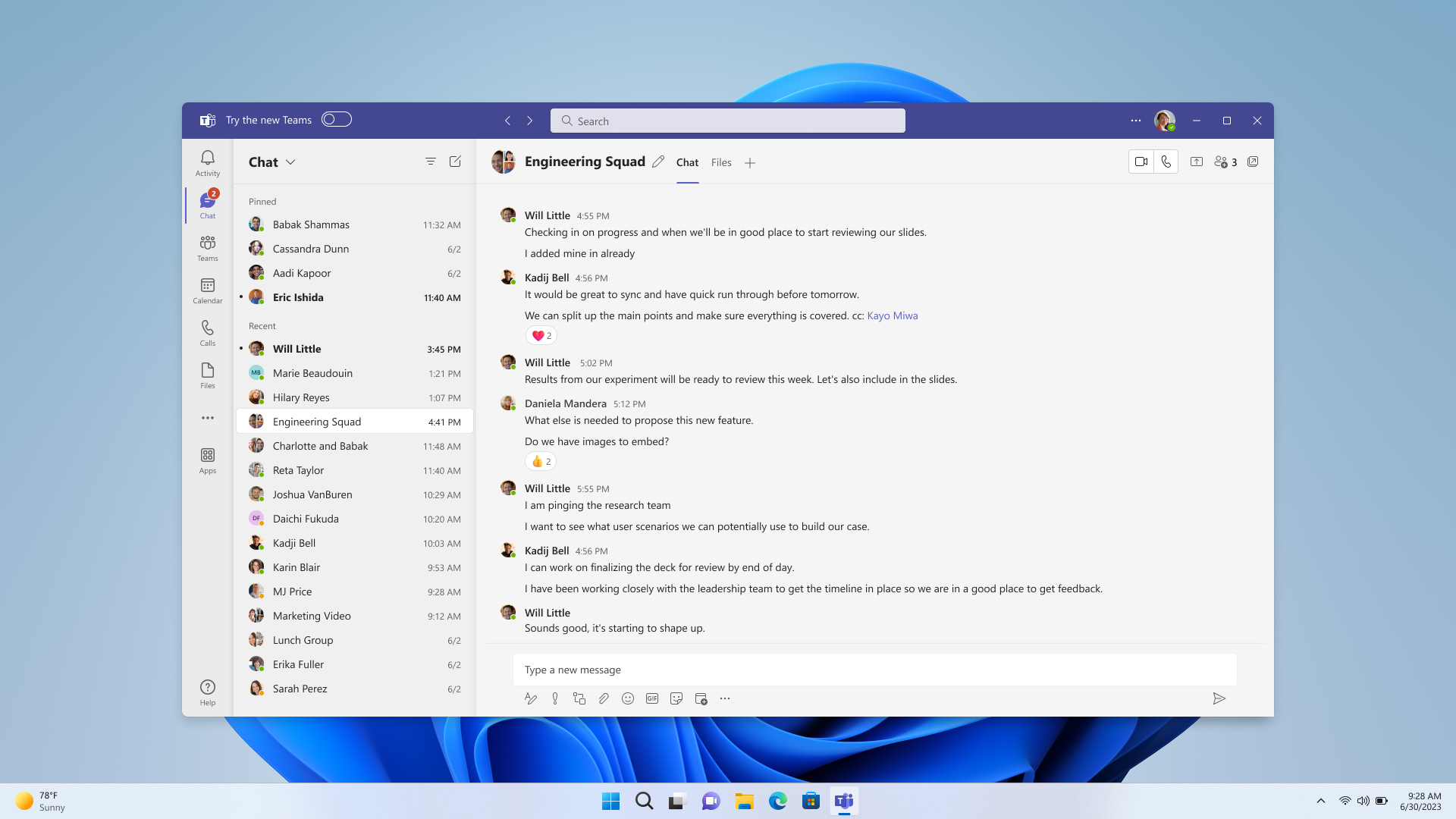
When will this happen:
Early June and expect to complete rollout by late June.
2. Make calls through speed dial and call history on Apple CarPlay
How this will affect your organization
Users can now easily call their speed dial contacts and get back to their recent calls on Apple CarPlay with Teams after connecting iPhone to vehicles that support Apple CarPlay.
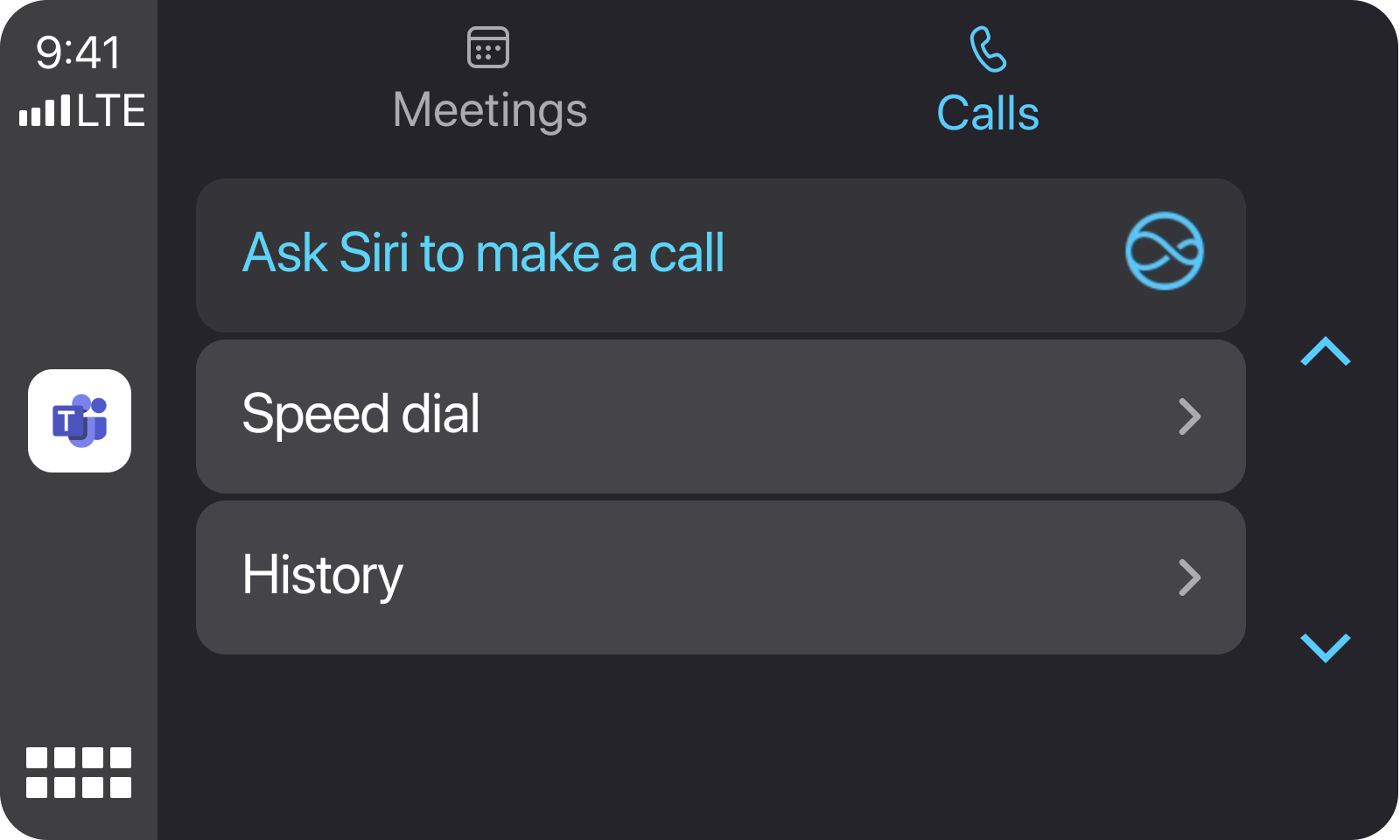
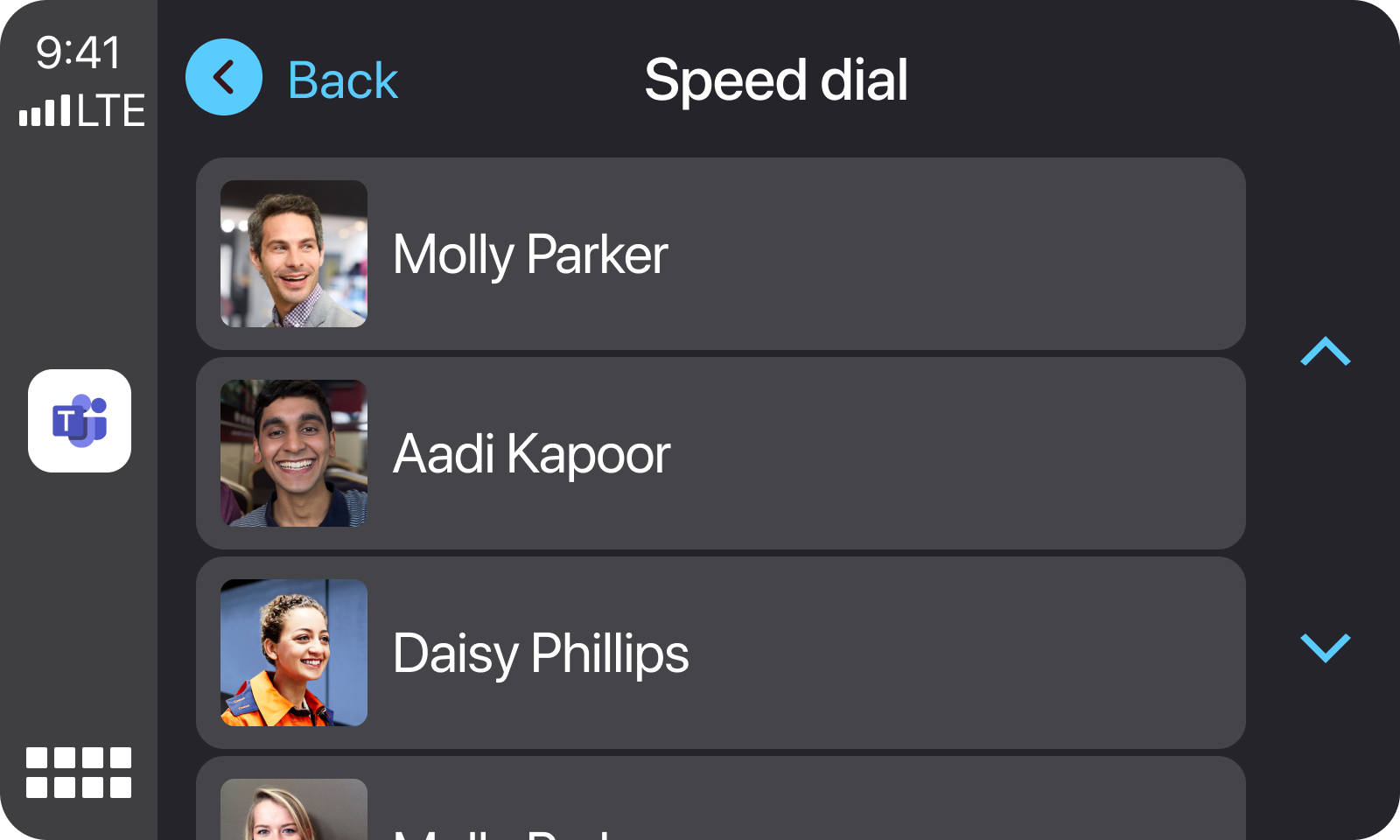
When will this happen:
mid-July and expect to complete rollout by early August.
3. Panels Update
How this will affect your organization
With this update, Teams Panels will support reserving a room using a QR code. This feature lets Microsoft Teams users book a room for meetings now, in the future, or add the room to an existing meeting by scanning a QR code on the scheduling panel and using the Teams app on their Android or iOS mobile phones.
To reserve the room:
- Users need to scan the QR code using their mobile phone.
- In the Teams app on their mobile phone, users should select if they’d like to ‘Schedule a new meeting’ or ‘Reserve for existing meeting’.
- If the user schedules a new meeting, the room will be auto added as the location of the meeting. Users can then fill out the other meeting details.
- If the user selects to reserve the room for an existing meeting that is happening between now and midnight the next day, they will be able to see whether the room is available or booked at those times and can reserve with one click.
When will this happen:
early August and is expected to be complete by early September.
4. Header search: Now Generally Available in Teams admin center
How this will affect your organization
The Header Search feature now supports a wide range of entities, including Teams, Users, Policies, Settings, Documentation, and more. This means you’ll be able to quickly search for relevant information across these entities within the Teams admin center. Furthermore, we have added the ability for users to access their search history, allowing them to easily revisit their previous searches.
When will this happen:
Late June and will complete the roll out by mid-July 2023.
5. Group chat message copy links are now available!
How this will affect your organization
This feature allows group chat members to create and share links to specific messages within the chat, with the intention of improving communication and organization of information in group chats. Links work only for members already in the chat.
When this will happen:
early July and expect to complete by end of August.
6. Attach Cloud Files in Chat and Channel from Teams Mobile
How this will affect your organization
We are introducing the capability to upload files from OneDrive from Teams Mobile chat and channel for iOS and Android. Additionally, users will be able to view Recent files and attach the most used files upfront from the Recent section.
To upload files, click on the ‘+’ icon in any chat or channel message when composing and then click on the paperclip icon.
When this will happen:
late June 2023 and expect rollout to be complete by mid-July 2023.
7. Introducing Dark Mode in Teams Admin Center
How this will affect your organization
Administrators will see a toggle button on the top right corner of the Teams admin center Dashboard to toggle ON or OFF between the light mode and dark mode.
When this will happen:
early June 2023 and expect to complete rollout by end of June 2023.

Microsoft Exchange
1. Future of the Mail and Calendar apps in Windows with Outlook
How this will affect your organization
By the end of next year we will be replacing the Mail and Calendar apps in Windows with the new Outlook for Windows.
After this change is implemented at the end of 2024:
- Users with a Microsoft 365 or Office 365 subscription with access to the Microsoft 365 desktop apps can use the new Outlook for Windows.
- Users who do not have a Microsoft 365 or Office 365 subscription with access to the Microsoft 365 desktop apps will need to manage their email and calendar in Outlook on the web.
- Users will be able to use the new Outlook for Windows with any personal email account (Outlook.com, Gmail, etc) even without a subscription.

Microsoft Intune
1. MAM for Edge on Windows
Using MAM, Microsoft Edge for Business provides users with secure access to organizational data on personal Windows devices with a customizable user experience. We’ve combined the familiar security features of app protection policies (APP), Windows Defender client threat defense, and conditional access, all anchored to Azure AD identity to ensure unmanaged devices are healthy and protected before granting data access. This can help businesses improve their security posture and protect sensitive data from unauthorized access, without requiring full device enrollment on Windows.
When this will happen:
Public Preview Now Available
2. Manage Windows driver and firmware updates with Microsoft Intune
**Requires Windows Enterprise E3 or E5**
How this will affect your organization
If your organization holds an Enterprise license, this new functionality in Intune makes it easier to keep drivers on your Windows devices up to date in two main ways. First, you’ll no longer have to do the manual work of downloading, repackaging, and deploying drivers using generic tools. Instead, you can take advantage of driver update management policies and reports built on the Windows Update for Business deployment service. The benefits include intelligent servicing, trusted quality, more granular controls, optional drivers and firmware, detailed reporting, and the ability for Windows Autopatch to create driver policies.
More Info: https://aka.ms/DriversAndFirmwareIntune
When this will happen:
June 26, 2023: General availability of Windows driver and firmware updates with Microsoft Intune.
3. Intelligent recommendations within Intune Security Baselines
How this will affect your organization
We’re adding tailored insights powered by Machine Learning models that help choose the right security settings from Security Baselines for your organization. These recommendations are based on best practices that similar organizations have adopted. Navigate to Endpoint security > Security baselines. Creating and editing the workflow these insights will be available for you in the form of a light bulb.
When this will happen:
TBD
