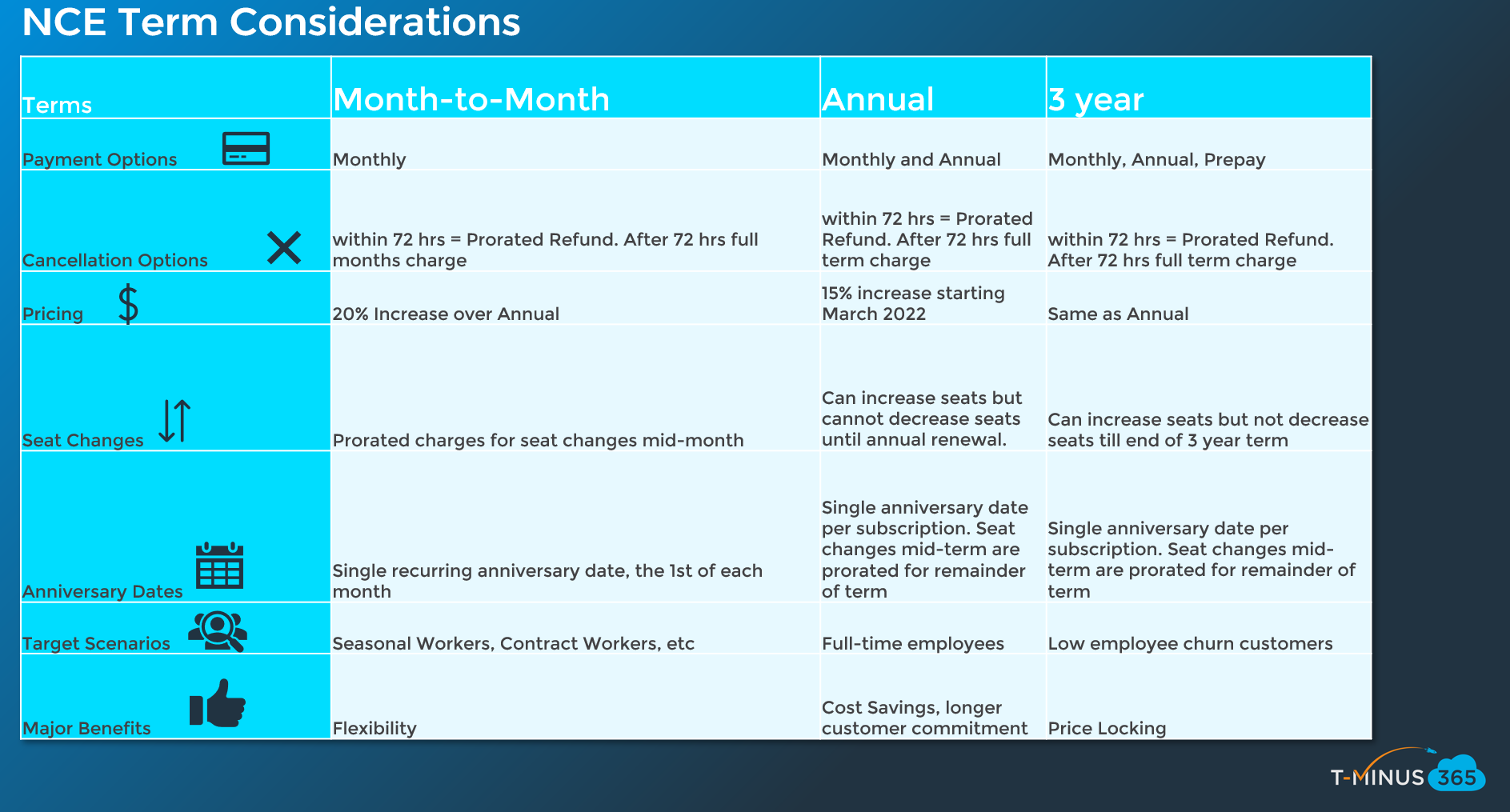Below are all of the relevant MSP related Microsoft announcements from September.

Microsoft Teams
1. Content from camera now launched in Teams
How this will affect your organization:
This option enables users to stream content from directly from physical artefacts such as whiteboards and documents in a legible way. During a Teams call, users will be able to access the projection options simply by clicking Share > Content from camera.
Two key projection options:
- Whiteboard mode: Users can point their laptop webcam to their whiteboard to project it to their audience. If the camera detects a whiteboard in view, it is straightened, zoomed in and the presenter’s hand or body does not block the content as she writes on it.
- Document mode: Users can attach an external USB camera, such as a document camera, mounted over a document, to project to their audience.
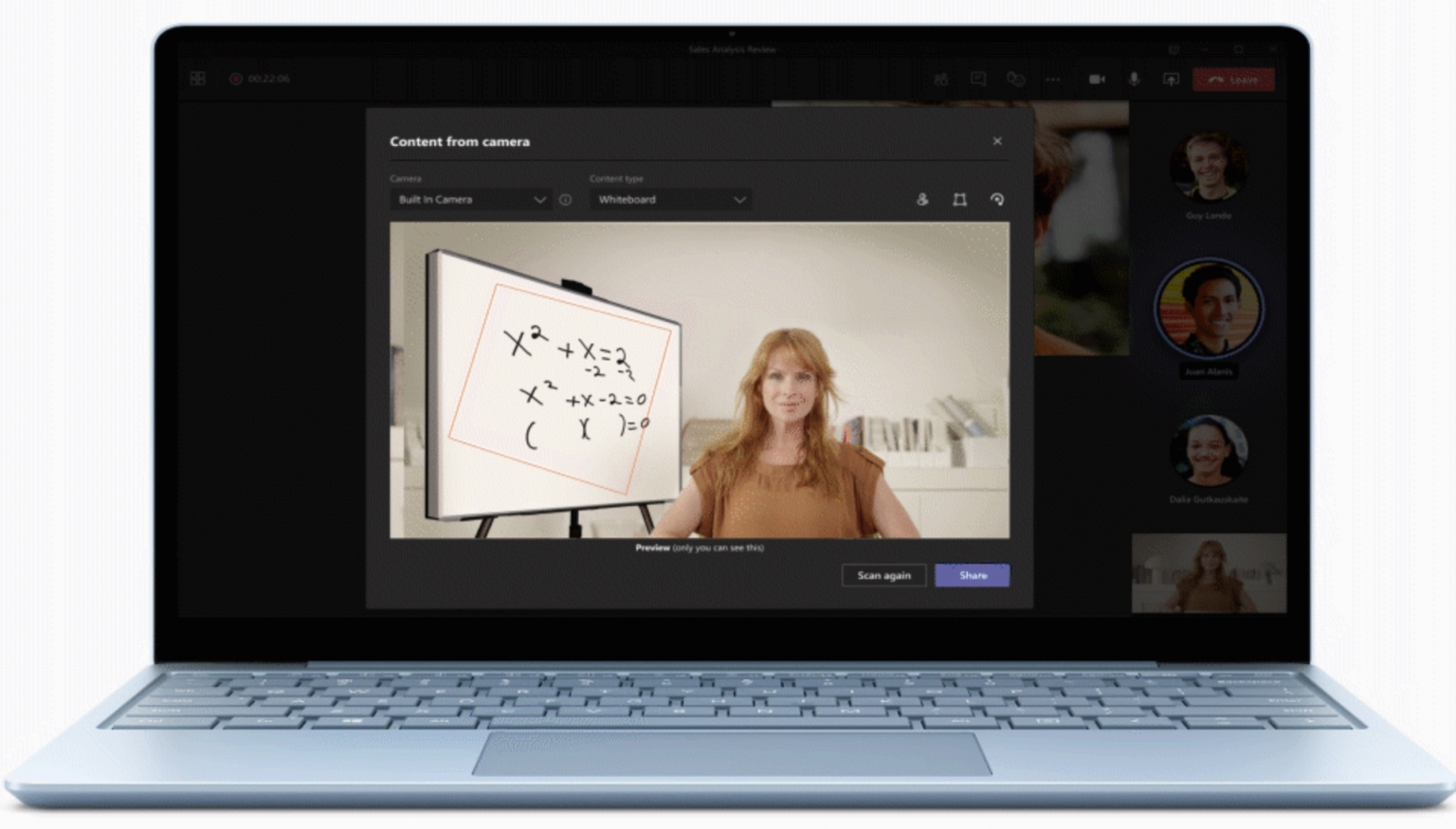
When this will happen
Late September and expect to complete rollout by early October.
2. Reply to specific chat message in Teams Desktop
How this will affect your organization
Microsoft Teams Desktop users will receive the ability to reply to specific messages in chat from the message actions menu. This will help bring more context into conversations. This feature has already been available on the iOS and Android apps.
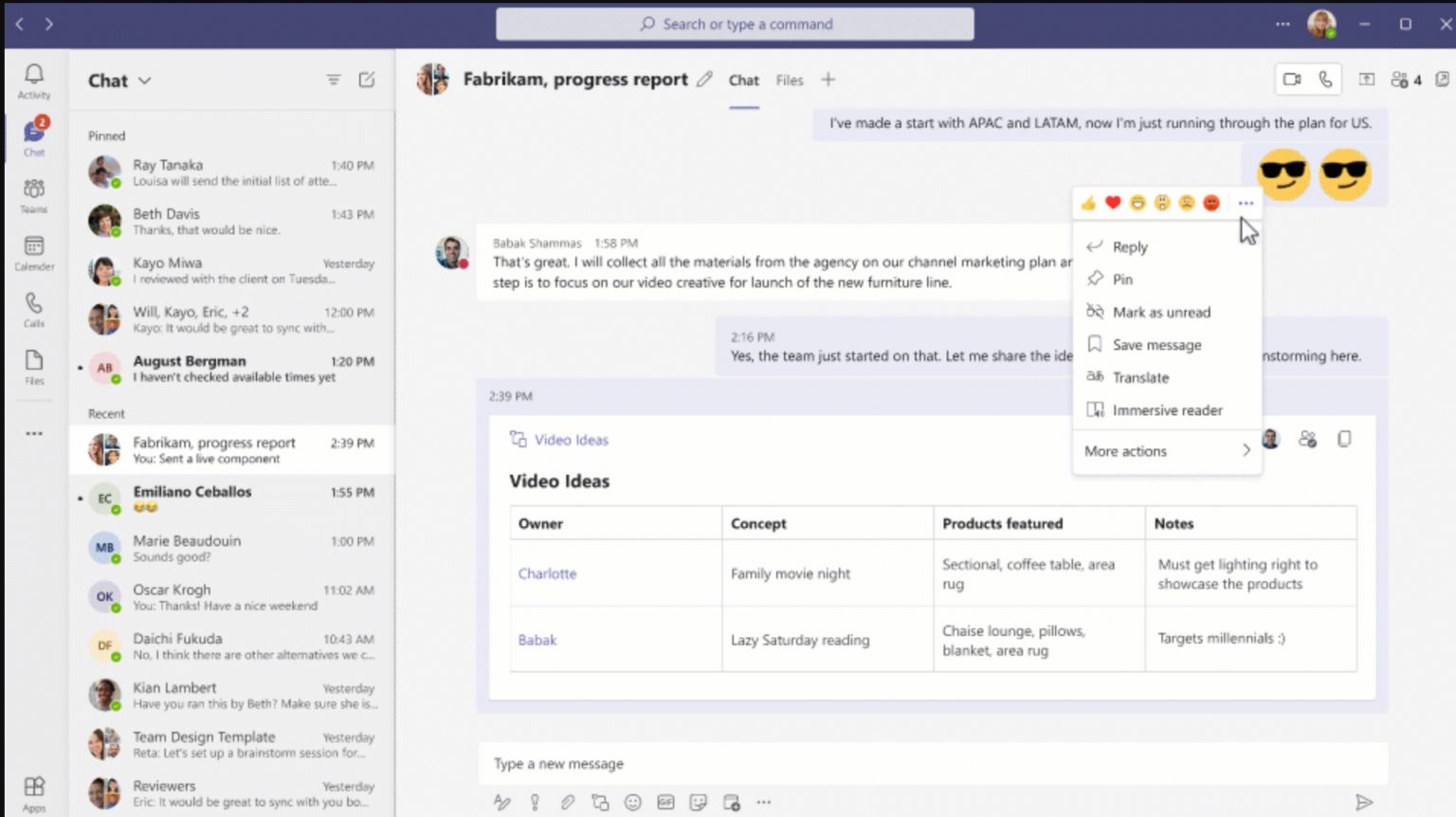
When this will happen
Mid-September and expect it to be completed by early October.
3. Real time data for Teams Meetings in Teams Admin Center (Preview)
How this will affect your organization
You will be able to identify, detect and troubleshoot transient network related issues that impact users’ audio/video/screen-sharing quality and experience during a meeting.
This feature will provide the following options for Teams Admins to examine audio/video/content-sharing and network related issues in real-time. The real-time metrics are updated every 30 seconds. This feature can be accessed when a meeting is in progress via the Teams Admin Console.
- Audio: Outbound and inbound audio statistics
- Video: Outbound video statistics
- Content Sharing: Outbound and Inbound content sharing statistics.
There are two ways to access this feature to monitor the user’s telemetry;
- Search for the person’s name in the recent meeting category, and click on the Meeting ID of the ‘in-progress’ meeting.
- Click on the meeting’s participants list, select the participant’s name.
When will this happen:
Mid-September and expect to complete in late September.
4. Microsoft Teams Room on Windows – In meeting experience update
**Applies to Teams meeting room only*
How this will affect your organization
Microsoft is updating the Teams meeting roster (viewable on the Teams Rooms console) to closely align with the current experience available on the Teams desktop application. This will provide new capabilities such as, participant grouping for instructed meetings, sorting roster by raised hand, an integrated user search and the ability to ask others to join meetings from an invite or from chat.
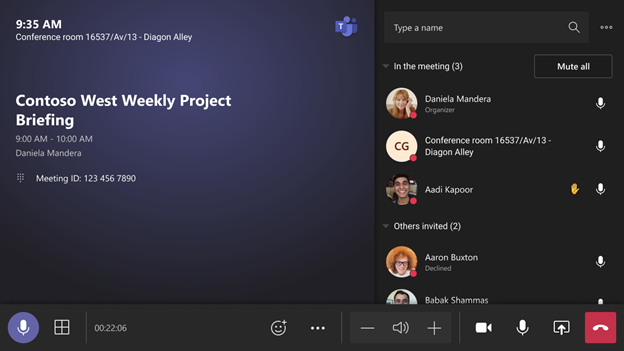
Users will be able to tap on a participant to reveal all meeting controls/ settings available for the participant, depending on their role.
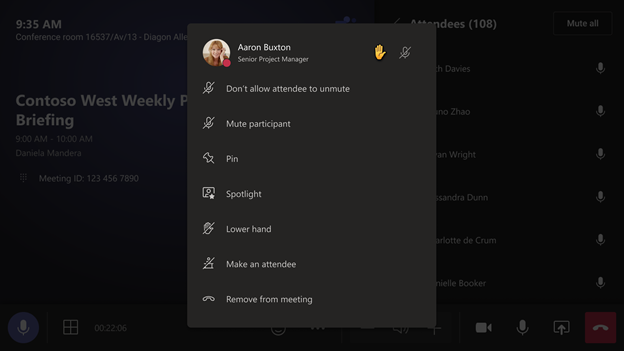
Users will be able to pin or spotlight meeting participants on the stage as well. Users can pin up to 9 participants and spotlight up to 7 participants. Pin is local to the room and spotlight is a global action.

When will this happen:
Late September and should be complete by mid-October.

Microsoft SharePoint
1. Viva Connections (Public preview) is rolling out
How this will affect your organization:
Viva Connections, part of Microsoft Viva, is your gateway to a modern employee experience. The Viva connections app incorporates a customizable dashboard, the feed, and relevant resources all in one experience in the Microsoft Teams mobile app.
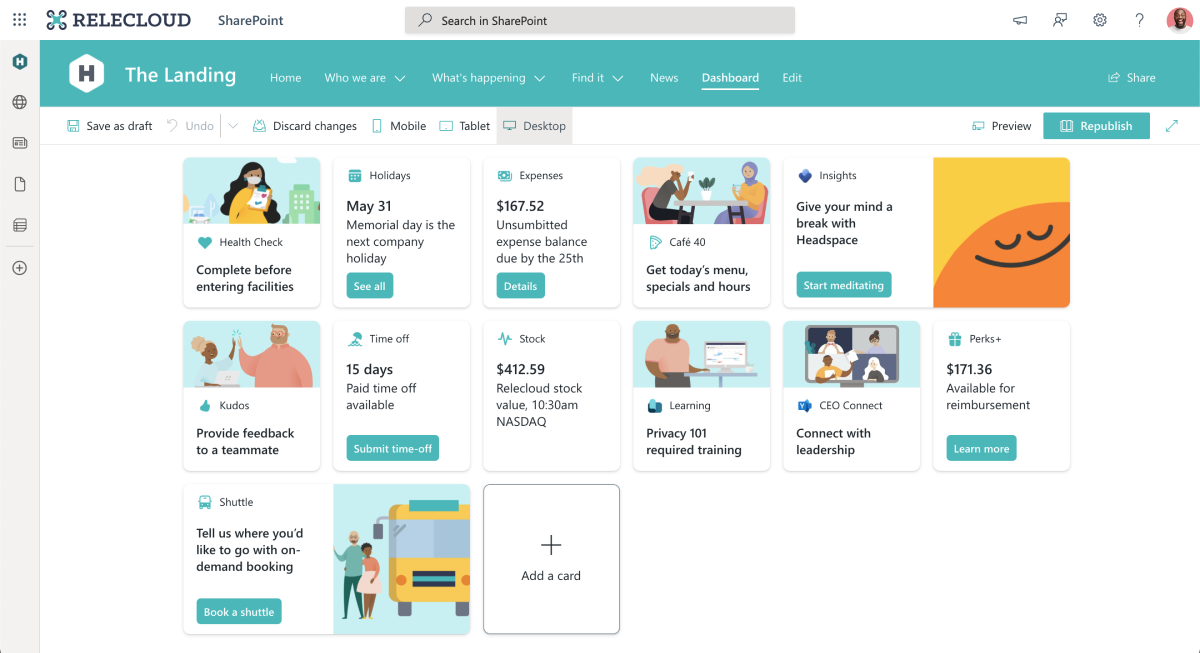
This Public preview release includes the ability to:
- Set a SharePoint home site from the SharePoint admin center
- Create, author, and manage a dashboard from the home site
- Use Video news links to communicate announcements
- Use the new Dashboard and Feed web parts on the home site
- Brand the Viva Connections app for the desktop and mobile experiences for Android and iOS
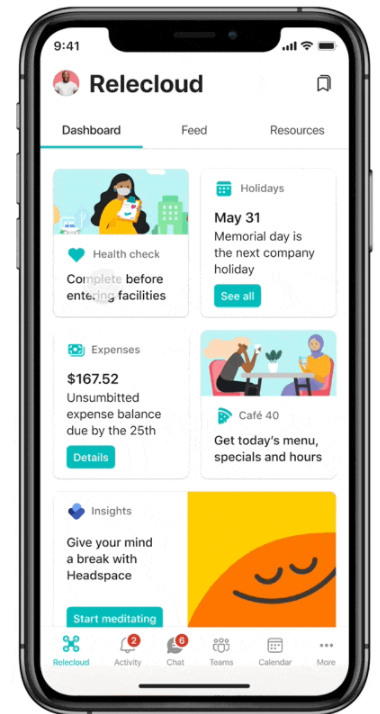
*NOTE** Many customers will notice that certain Viva Connections features will become available in SharePoint before the Viva connections app can be enabled in Teams. It’s recommended that you prepare for Viva Connections now but plan to enable the full experience in the Teams admin center after September 20th
Click Here for more info on Viva Connections
When this will happen
September 9th and is expected to be completely rollout by September 20th.

Microsoft Exchange
1. Basic Auth End of Life Updates
How this will affect your organization:
Microsoft recently made some updates surrounding their plans to turn off basic auth in all tenants. The following article describes the recent updates:
Basic Authentication and Exchange Online – September 2021 Update – Microsoft Tech Community
Highlights:
- Scope includes Exchange Web Services (EWS), Exchange ActiveSync (EAS), POP, IMAP, Remote PowerShell, MAPI, RPC, SMTP AUTH and OAB.
- Effective October 1, 2022, Microsoft will begin to permanently disable Basic Auth in all tenants, regardless of usage (with the exception of SMTP Auth, which can still be re-enabled after that).
- **MOST CONCERNING** Beginning early 2022, Microsoft will selectively pick tenants and disable Basic Auth for all affected protocols except SMTP AUTH for a period of 12-48 hours.
- You can request that specific protocols not be turned off on a per tenant basis (instructions in article above)
What you should do to prepare:
- Identify basic auth within your tenant(s)
- SMTP Auth
- While Microsoft is not turning this off at a tenant level until Oct 2022, I would still start making some changes to avoid disruption
- You can disable SMTP auth at the tenant level, and re-enable on a per-user/account level as described here.
- For your copiers or printers look for options 2 or 3 outlined here: How to set up a multifunction device or application to send email using Microsoft 365 or Office 365 | Microsoft Docs
- Powershell can also be used to see if SMTP auth is enabled or disabled at a tenant level: Enable or disable SMTP AUTH | Microsoft Docs
- Make sure you compensate for any type of ticketing system that may be using IMAP as well.
2. Classic Exchange Admin Center (EAC) Retirement Announcement
How this will affect your organization
On April 2021, Microsoft announced the general availability of the new Exchange admin center (EAC). The new EAC offers a faster, more secure, and more intelligent modern admin experience than the classic EAC and is helping admins work more efficiently. The retirement of the classic EAC that will be fully retired on September 1, 2022.
In the initial phase, the following features will be moved to the Microsoft 365 Defender portal. Beginning October 15, 2021 users or Administrators will no longer be able to access these pages. If the user clicks on these features in Classic EAC, these feature pages will have a banner with a link to the new home for these features.
These features include:
- Safe Attachments
- Safe Links
- Malware Filter
- Connection Filter
- Spam Filter
- Outbound Spam
- Quarantine
- Action Center
- DKIM
3. Domain Keys Identified Mail (DKIM) support for Advanced Delivery
How this will affect your organization
Microsoft is adding support for DomainKeys Identified Mail (DKIM) domain entry to the Advanced Delivery policy. This enhancement enables security administrators to use DKIM domains in addition or instead of P1 sending domains to configure their third-party phishing simulations. This option adds flexibility as well as another secure method for third-party phishing simulation vendors that utilize large number of P1 sending domains in their phishing simulation campaigns. Vendors can instead sign all their domains with one or a few DKIM domains. The end user (security administrator) will then just need to specify the DKIM domain in their advanced delivery policy configuration.
When this will happen
late September and expect the rollout to be fully completed in early October.

Microsoft Admin
1. New Commerce Experience (NCE)
How this will affect your organization
The New Commerce Experience is something Microsoft announced way back in 2019 with Azure and it is essentially consolidating their various channels in which a customer has an opportunity to transact. They describe a simplified journey for both the customer and the partner where the partner is selling value-added services to Microsoft’s cloud. Part of the new announcement was extending NCE into seat-based offerings such as M365, D365, and the power platform. The big part of this announcement is that they are positioning the terms to really force the community to go into an annual or multi-year contract in order to avoid a 20% premium that would be included in month-to-month term. They are also changing the cancellation policies to avoid prorated refunds on subscriptions after the first 72 hours of purchase. Microsoft’s marketing touches on greater customer profitability because of the commitment terms and more operational efficiencies for you as the MSP since you should be doing less move add changes throughout the year.
There is a lot to unpack here so I would recommend checking out my blog post: https://tminus365.com/microsoft-new-commerce-experience-breakdown/