Below are all of the relevant MSP related Microsoft announcements from October

Microsoft Teams
1. Teams Premium
How this will affect your organization
Introduction of new licensing model with Microsoft Teams that includes a wide range of new features. For the complete list see the following article: Introducing Microsoft Teams Premium, the better way to meet | Microsoft 365 Blog
As part of the Teams Premium announcement, these existing features will move to Teams Premium when it becomes available in February.
- Live Translated captions
- Custom Together mode scenes
- Timeline markers in Teams meetings recordings (join/leave meetings)
- Virtual Appointments:
- SMS notifications
- Organizational analytics in Admin Center
- Scheduled queue view
Teams Premium will be sold for $10/user/month
Example Feature:
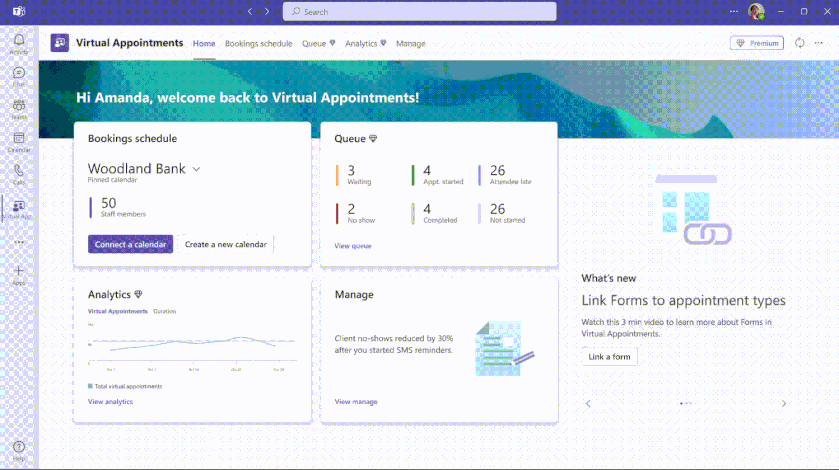
When will this happen:
General availability of Teams Premium in February 2023.
2. Payments in Microsoft Teams
How this will affect your organization
The Payments app in the Microsoft Teams app store will help you to get paid by customers for appointments, classes, or events hosted on Teams. The Payments app is free to use with your Teams or M365 subscription as a tool for small businesses – or businesses of any size – looking to grow their revenue. At launch, the app will only be supported for businesses registered in the United States and Canada.
Microsoft Teams users will be able to install the app from the Microsoft Teams store during the Public Preview. After users connect a third-party service, like PayPal or Stripe, to the Payments app, they’ll be able to request payments during a Teams meeting – and have customers pay in just a few clicks.
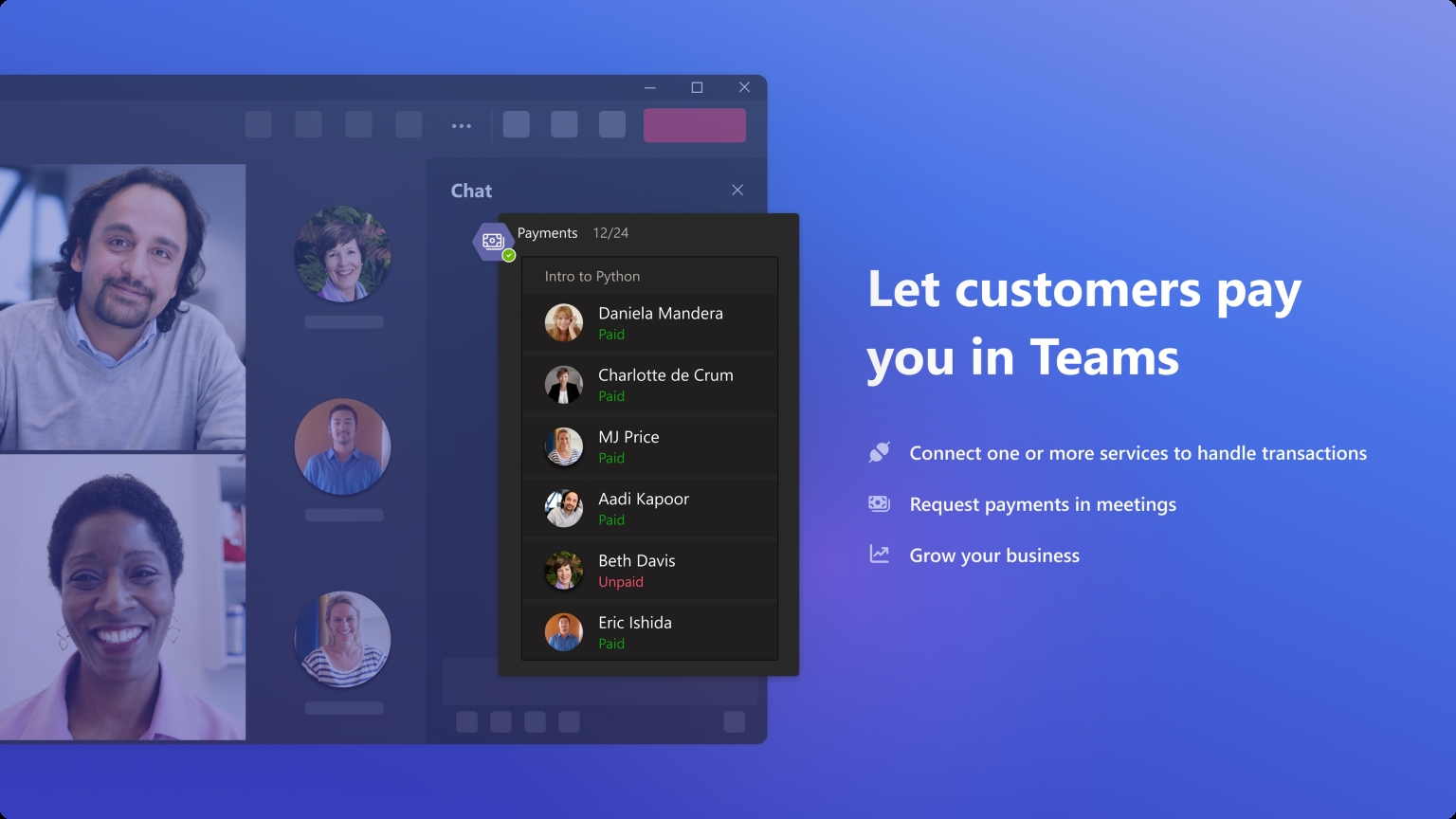
When will this happen:
The app will be available in the Microsoft Teams app store in November 2022 as a Public Preview.
3. Browser Screen Pop for Incoming PSTN Calls
How this will affect your organization
In Teams Admin Center, under Voice – Policies, admins can enable automatic launch of a web app or URL for their users and specify the app/page to launch, passing the caller ID (phone number) to the selected URL or web app. Admins can also assign policies so that only specific users have access to this capability.
Users will now see a browser launch automatically with relevant information including CRM data, case data, etc. when an incoming PSTN call on Microsoft Teams is accepted.
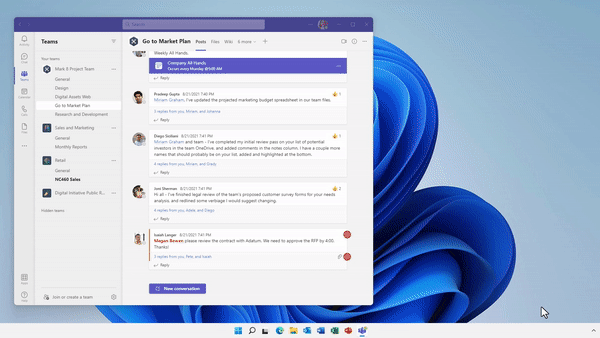
When will this happen:
Early November and expect rollout to be completed by late November.
4. Microsoft Places
How this will affect your organization
Microsoft Places hybrid scheduling will leverage common data signals from Outlook and Teams to allow you to view the week ahead and see when your co-workers and close collaborators are planning to be in the office. You’ll understand the days with the most in-office attendance, allowing you to adjust your schedule to take advantage of valuable in-person connections. Intelligent booking will help you discover available spaces with the right technology to match your meeting purpose and mix of in-person or remote participants. And you’ll get recommendations for the shortest commute times—with prompts telling you when to leave based on that day’s traffic and when your meetings are scheduled. With Microsoft Places, you can prioritize your time while maximizing in-person connections.
More info here: Introducing Microsoft Places: Turn your spaces into places | Microsoft 365 Blog
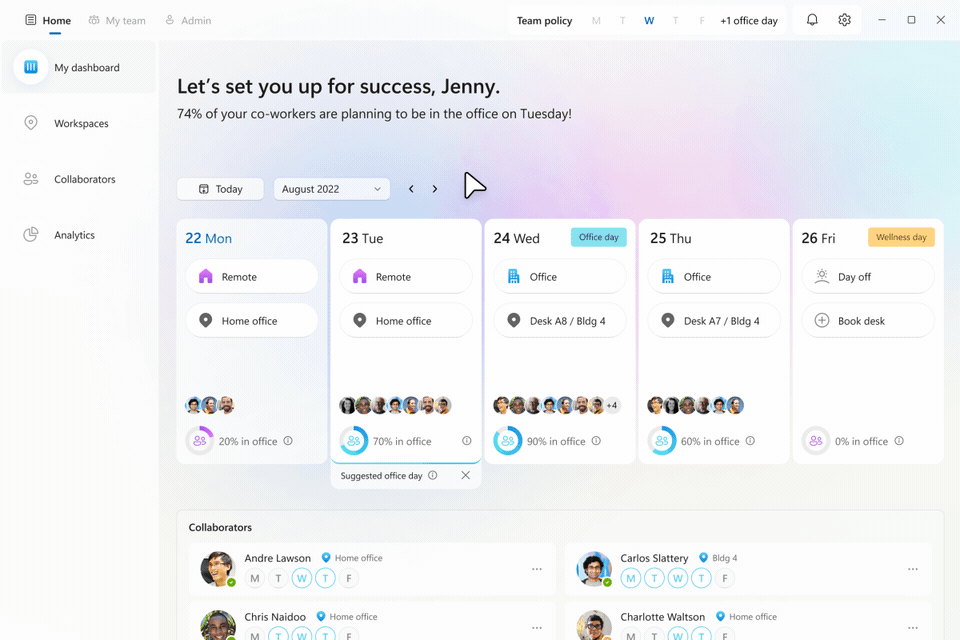
When will this happen:
2023 (No official dates yet)
5. Center-of-the-room intelligent camera form factor
How this will affect your organization
The Yealink SmartVision 60 intelligent camera, available in early 2023, is the first center-of-room, 360-degree panoramic camera designed for Teams Rooms. Microsoft engineers, in partnership with Yealink, Intel, NVIDIA, and Ricoh, built and designed the camera from the ground up.
To help remote participants feel even closer to people in the room, the Yealink SmartVision 60 will deliver multiple video streams, enabling remote attendees to see each person in the room in their own video frame. The camera also supports AI active speaker tracking, helping remote attendees to identify who in the room is speaking. In the coming months, it also will support people recognition. With that feature, after enrolling biometrics into the secure Microsoft cloud, the profile information of enrolled users will appear in individual video frames of people physically present in the Teams Room.
6. Cisco Teams Partner
How this will affect your organization
Cisco will soon become a Microsoft Teams Rooms Certified Devices partner, expanding our portfolio of certified devices available to deploy in Teams Rooms. Cisco plans to release their first wave of devices for Microsoft Teams Rooms in early 2023.

Microsoft Outlook
1. Outlook for Windows: Cloud Signatures Coming Soon
How this will affect your organization
Clients with this enhancement will migrate the local signatures to the cloud automatically, no manual steps are required.
If you use a 3rd party signature management solution, you will likely not be affected by this change for now as we have provided a mechanism to maintain the existing behavior while we work with these partners to align on our cloud signature storage. If you have questions about this, please contact your signature solution vendor.
More information: Outlook roaming signatures (microsoft.com)
When this will happen:
Late October

Microsoft Intune
1. Connect Chrome OS devices in Intune
How this will affect your organization
We have added the ability to view company or school owned devices that run on Chrome OS in the Microsoft Endpoint Manager admin center. With the public preview, you will be able to establish a connection between the Google Admin console and Microsoft Intune. Once enabled, device information for your Chrome OS endpoints will then be synced into Intune and viewable in the All devices list. Basic remote actions for these Chrome OS devices, such as deprovision, restart, wipe, and lost mode will also be available within the Endpoint Manager admin center.
When this will happen:
Late October
2. Endpoint Privilege Management
How this will affect your organization
This will help you automate and manage when workers have permission to use admin privilege for specific tasks on both Windows cloud connected and co-managed endpoints. With Endpoint Privilege Management, you will no longer need to make users local admins. Instead, your users can have standard account privileges and be dynamically elevated to admin privilege for specific admin approved tasks, based on your company policies. This helps improve their productivity while enhancing your security posture.
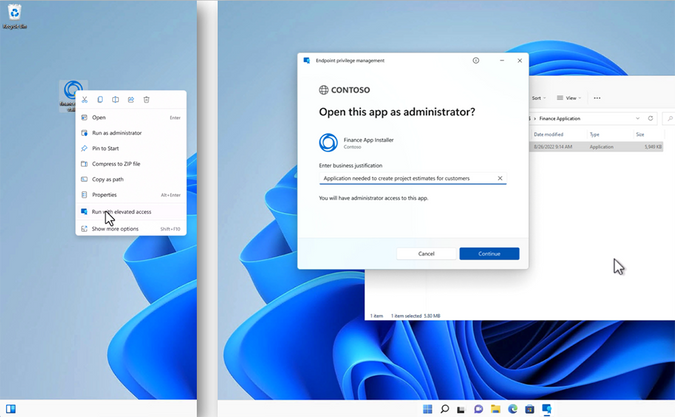
This will be part of a larger base of premium offering for Microsoft Intune. For more information, click here: Reduce your overall TCO with a new Microsoft Intune plan – Microsoft Community Hub
When this will happen:
Late October

Microsoft Admin
1. GDAP Bulk Migration Tool
How this will affect your organization
- Starting January 17, 2023
- Microsoft will stop creating DAP relationships when a new customer or reseller relationship is created.
- Microsoft will start removing inactive DAP relationships that haven’t been used in 90 days.
- Starting March 1, 2023
- The Bulk Migration Tool to upgrade existing DAP connections that were granted by customers to GDAP will no longer be available.
- Microsoft will begin to transition remaining active DAP relationships to GDAP with limited Azure Active Directory (Azure AD) roles to perform least-privilege customer management activities. Partners will be required to perform more steps to continue to have access to Azure subscriptions after the limited roles are granted, as documented
- Full Announcement: October 2022 announcements – Partner Center | Microsoft Learn
2. Microsoft Ignite News
How this will affect your organization
I covered some of the highlights from Microsoft Ignite in this document but if you want to get all of the news check out this article: Microsoft Ignite 2022 Book of News
