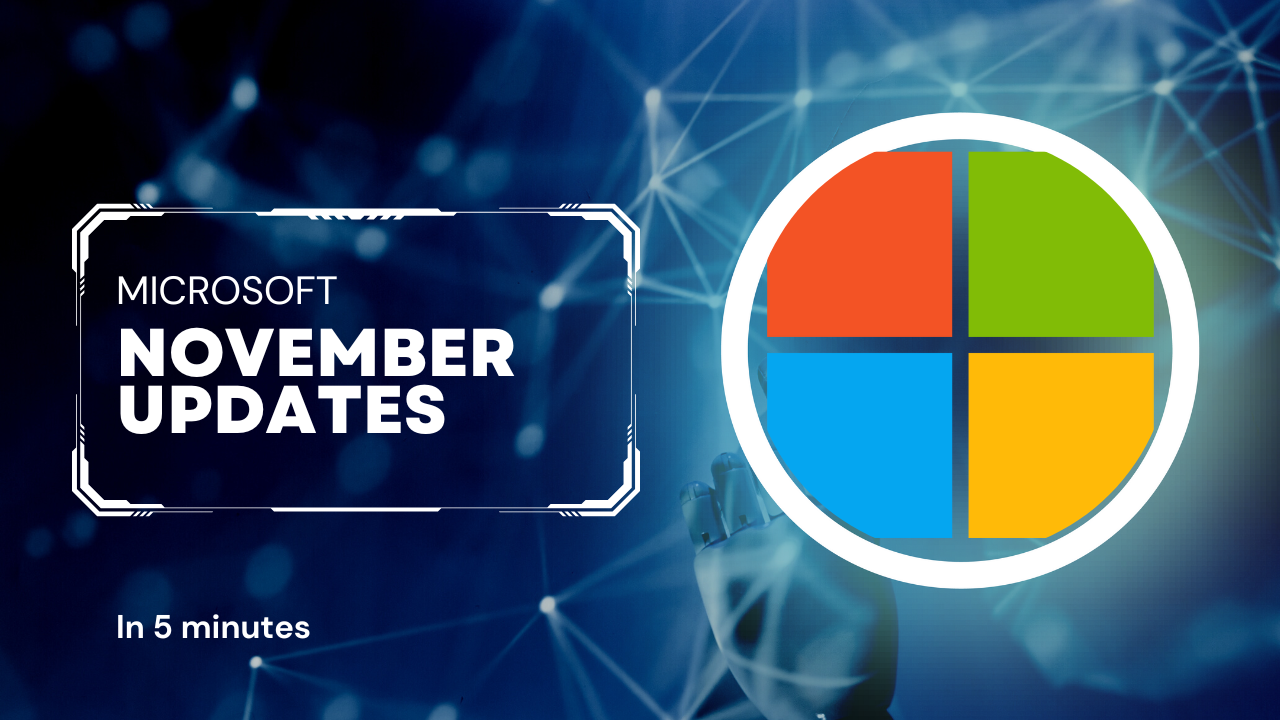Below are all of the relevant MSP related Microsoft announcements from November

Microsoft Teams
1. Teams Premium-Advanced Virtual Appointments
How this will affect your organization
The Virtual Appointments app in Microsoft Teams includes a comprehensive dashboard that provides a quick view of an employee’s schedule as integrated with Bookings. It is further enhanced with Teams Premium which unlocks a snapshot into the queue of appointments, a summary of appointment analytics, and options to manage appointments.
You can read details about the Advanced Virtual Appointments in Microsoft Teams features here.
This feature is part of the new Teams Premium license: Introducing Microsoft Teams Premium, the better way to meet | Microsoft 365 Blog
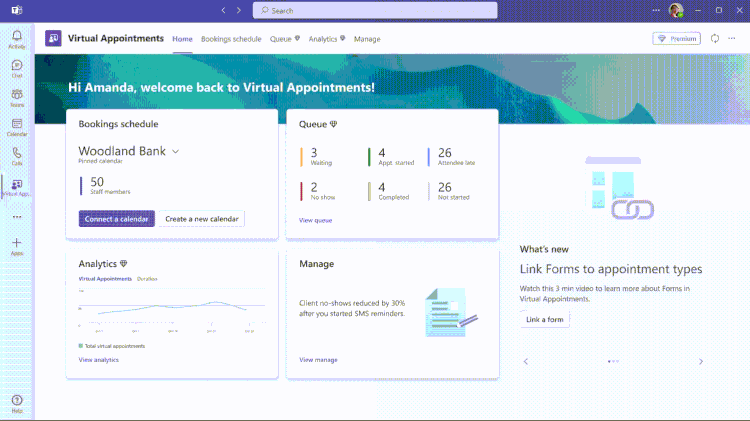
When will this happen:
Preview: We will begin rolling out early December 2022 and expect to complete by mid-December 2022.
Standard Release: We will begin rolling out early February 2023 and expect to complete by mid-February 2023.
2. Users ability to delete chats
How this will affect your organization
Users can now delete 1:1 chats, group chats, and meeting chats if they are a participant in Microsoft Teams. This permanently deletes the chat only for the user, other people in the chat and conversation history for them is not impacted
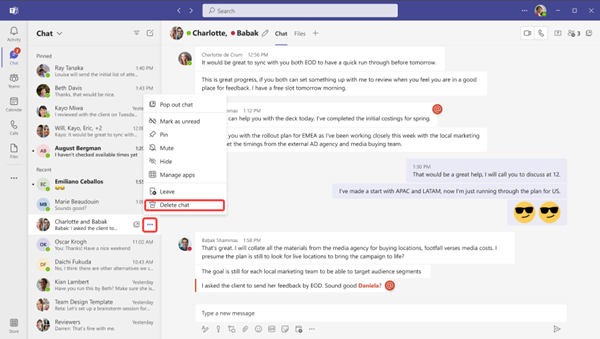
When will this happen:
Early December and expect to complete rollout by mid-December.

Microsoft Admin
1. Authenticator number matching to be enabled for all Microsoft Authenticator users
How this will affect your organization
Beginning February 27, 2023, Microsoft will start enabling number matching by default. To prevent accidental approvals, admins can require users to enter a number displayed on the sign-in screen when approving an MFA request in the Microsoft Authenticator app. This feature is critical to protecting against MFA fatigue attacks which are on the rise.
Another way to reduce accidental approvals is to show users additional context in Authenticator notifications. Admins can now selectively choose to enable the following:
- Application context: Show users which application they are signing into.
- Geographic location context: Show users their sign-in location based on the IP address of the device they are signing into.
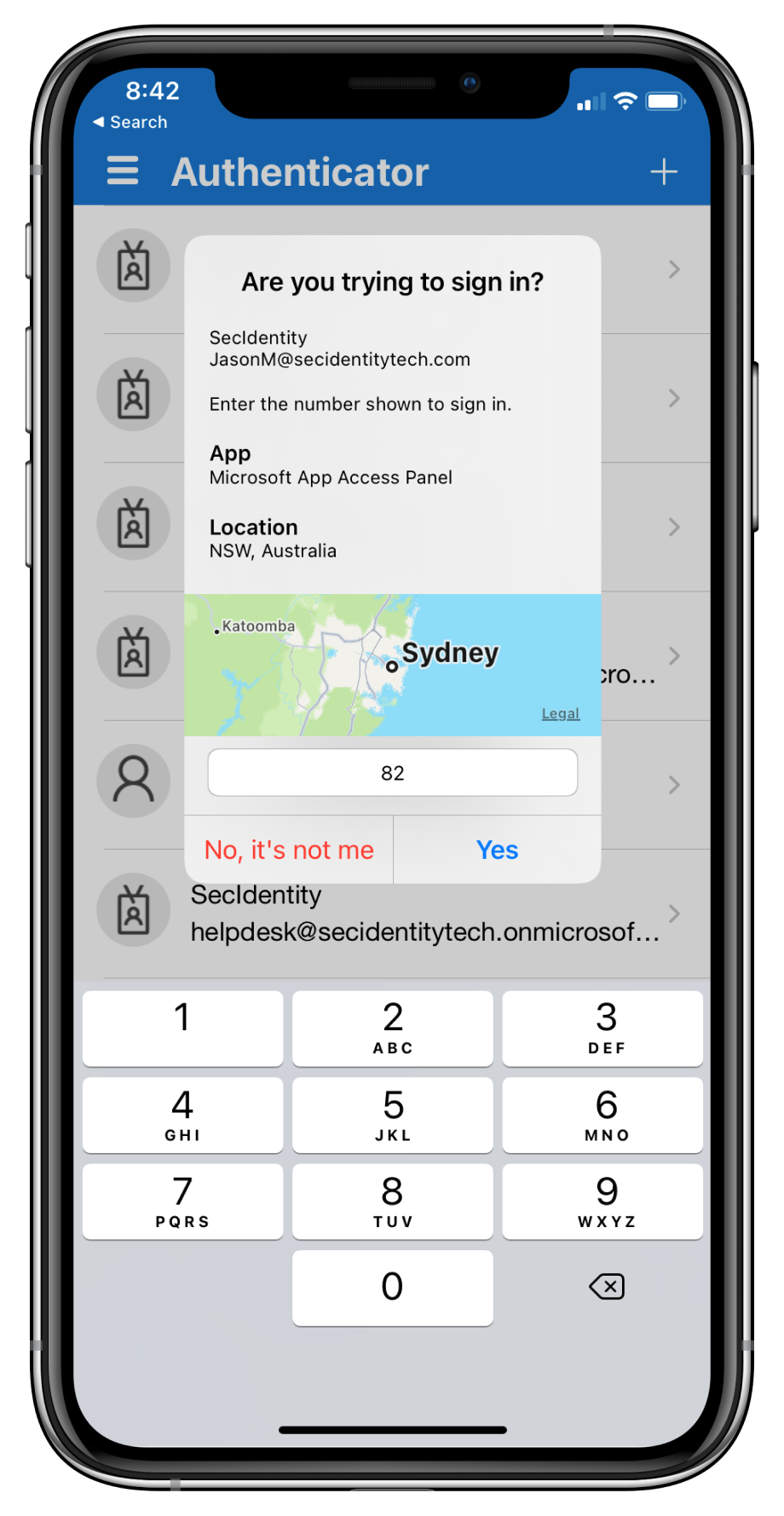
Number match behavior in different scenarios after 27-February 2023:
- Authentication flows will require users to do number match when using the Microsoft Authenticator app. If the user is using a version of the Authenticator app that doesn’t support number match, their authentication will fail. Please make sure upgrade to the latest version of Microsoft Authenticator (App Store and Google Play Store) to use it for sign-in.
- Self Service Password Reset (SSPR) and combined registration flows will also require number match when users are using the Microsoft Authenticator app.
- ADFS adapter will require number matching on versions of Windows Server that support number matching. On earlier versions, users will continue to see the “Approve/Deny” experience and won’t see number matching till you upgrade.
- Windows Server 2022 October 26, 2021—KB5006745 (OS Build 20348.320)
- Windows Server 2019 October 19, 2021—KB5006744 (OS Build 17763.2268)
- Windows Server 2016 October 12, 2021—KB5006669 (OS Build 14393.4704)
- NPS extension versions beginning 1.2.2131.2 will require users to do number matching after 27-February 2023. Because the NPS extension can’t show a number, the user will be asked to enter a One-Time Passcode (OTP). The user must have an OTP authentication method (e.g. Microsoft Authenticator app, software tokens etc.) registered to see this behavior. If the user doesn’t have an OTP method registered, they’ll continue to get the Approve/Deny experience. You can create a registry key that overrides this behavior and prompts users with Approve/Deny. More information can be found in the number matching documentation.
- Apple Watch – Apple Watch will remain unsupported for number matching. We recommend you uninstall the Microsoft Authenticator Apple Watch app because you have to approve notifications on your phone.
End User Documentation Can be found here: Enduser Rollout templates and materials.zip
2. SharePoint Tenant URL Rename – General Availability
How this will affect your organization
As announced at Ignite 2022, the ability to rename your SharePoint domain URL is generally available to organizations that have less than 10,000 total sites (including OneDrive and SharePoint sites).
If you are interested in renaming your SharePoint tenant URL, review our public documentation to learn more about it and how to get started.
When will this happen:
GA
3. Microsoft 365 SMB New Customer and Upsell, and Dynamics 365 New Customer promos expansion
How this will affect your organization
The Microsoft 365 SMB New Customer, Upsell, and CSP legacy to CSP new commerce renewal promotion enables partners to pitch how Microsoft 365 helps prospective and existing customers “do more with less” by consolidating vendors or improving their security and productivity posture with more premium products. The promotion provides a 16.67 percent discount to new-to-Microsoft 365 customers, existing customers upgrading to a more premium product, or customers on legacy CSP migrating to the new commerce experience, who choose to start with a low-risk monthly subscription across any of the listed eligible products.
Promo FAQ: https://aka.ms/FY23DMWLOfferFAQ
When will this happen:
These new offers are valid from November 14, 2022, to June 30, 2023.