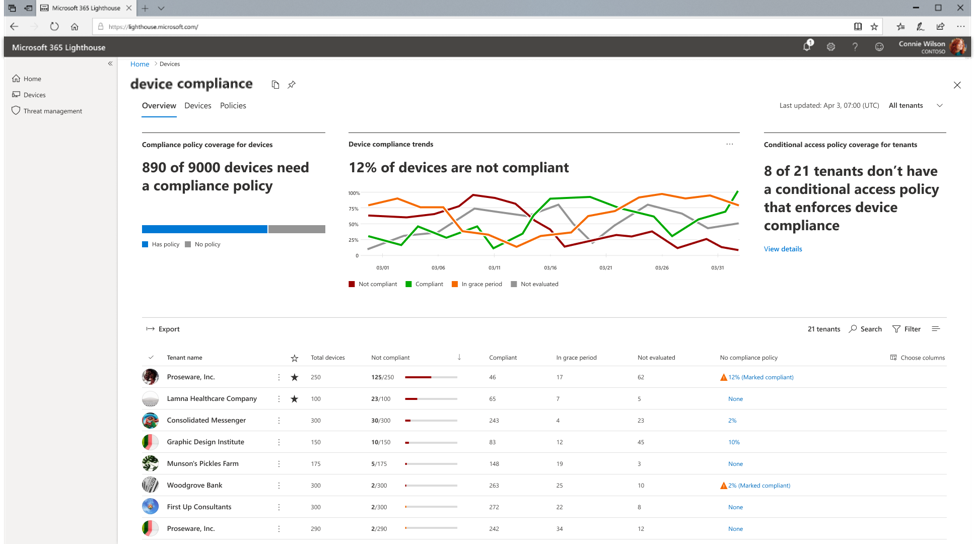Below are all of the relevant MSP related Microsoft announcements from May.

Microsoft Teams
Microsoft Teams: Profile menu update, relocating profile menu links to a new menu in the title bar
How this will affect your organization:
The Me Menu will be focused on account management, where users can switch to another account or tenant through the first level of the Me Menu. The following links will be moved out of the Me Menu into a new menu in the title bar:
- Zoom Controls
- Keyboard Shortcuts
- About
- Check for updates
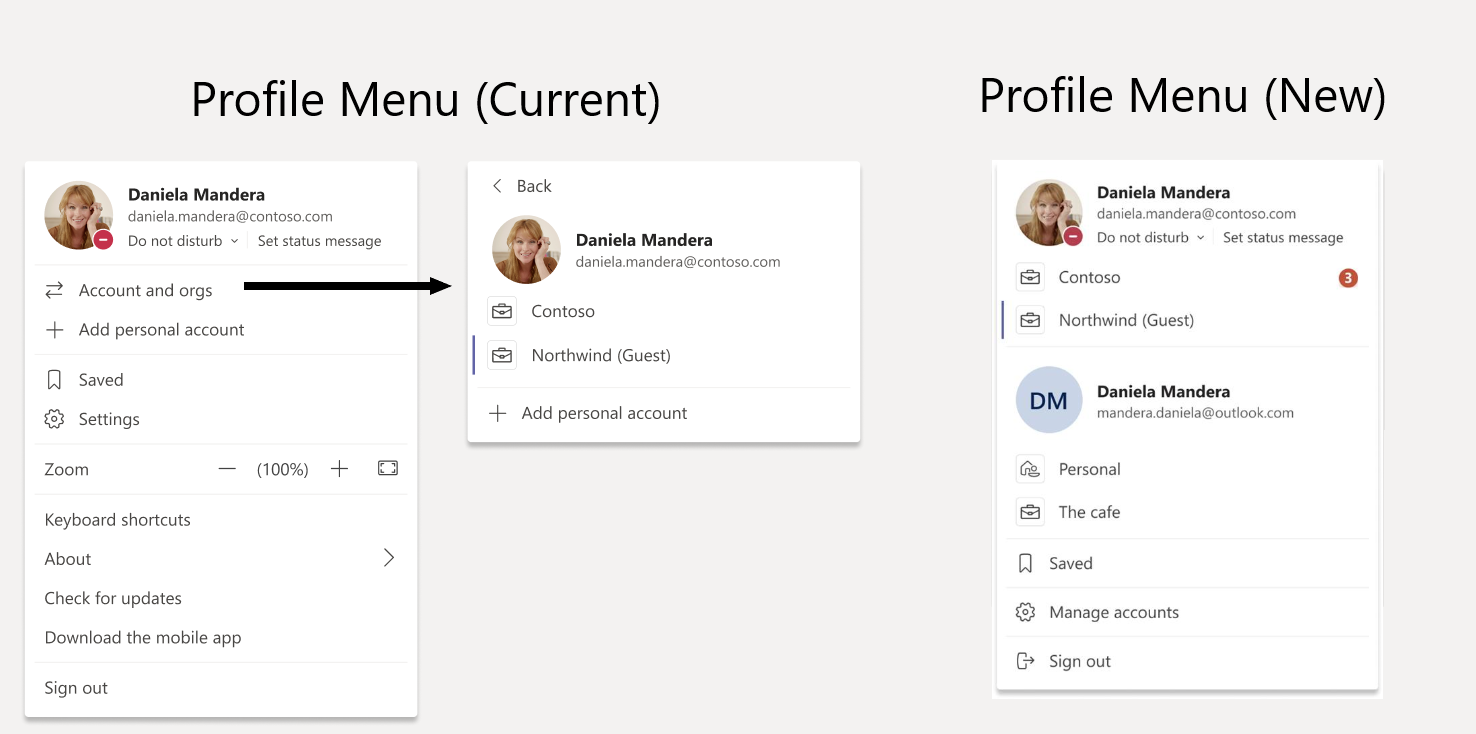
When this will happen
Late May and complete by early June.
Group chat with external users in Teams GA
How this will affect your organization
This new external group chat feature enables your users to initiate and participate in group Teams chats with users from outside your organization, AAD identity required. Expanding on the existing ability for Teams users to find, participate in 1:1 chat, call and set up meetings with external users, external group chat in Teams supports up to 250 participants across multiple organizations in a single chat. This is rolling out on Teams desktop, web and mobile.
- External group chat is part of Microsoft Teams Connect. Azure Active Directory (AAD) is required. The organizations are required to use the open federation policy or be on each other’s allow list.
When this will happen
Mid-May and expect to complete rollout late July
What you need to do to prepare
Open federation is the default setting in Teams. If you wish to limit the organizations your users can contact or can be contacted by, and the groups and users that can participate, you can manage the allowed or blocked domains and users lists from the Teams Admin Center.
Announcing annotations in PowerPoint Live in Teams
How this will affect your organization
With this update, the active “in control” presenter will be able to use these new annotation tools. These tools enable presenters to better express or add content and engage more with their audience by drawing attention to certain sections within the PowerPoint slide show.
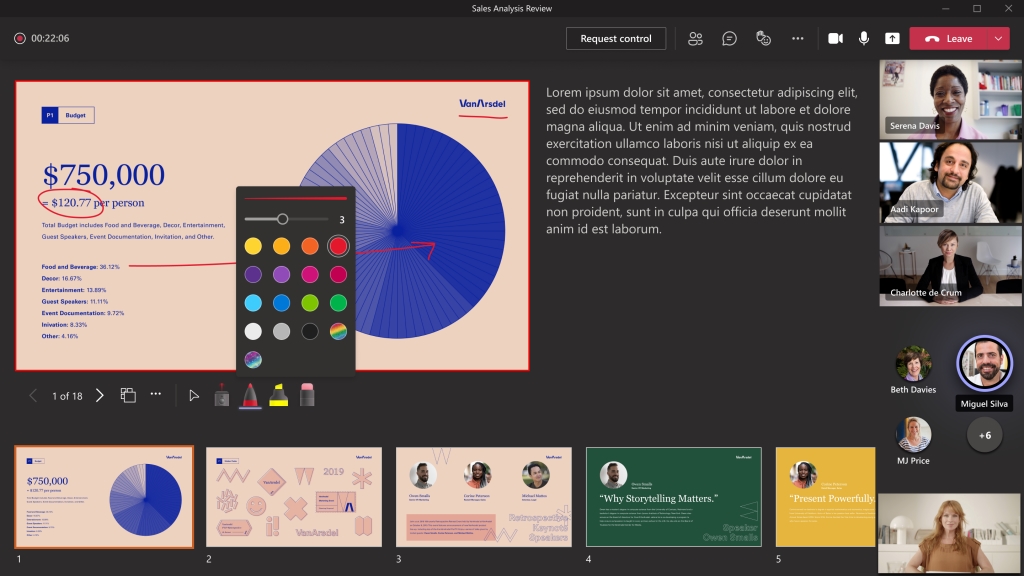
- Only the active “in control” presenter will be able to see and make annotations via the annotation toolbar.
- Annotations made by the presenter will only remain for the duration of the Microsoft Teams meeting.
- Meeting attendees joining late will be able to see annotations previously made by the presenter.
- No annotations will be saved in the PowerPoint file.
- Note: Annotations will not be visible for users using Microsoft Teams on a mobile platforms.
When will this happen:
Late May and expect to complete rollout early June.
Lower All Raised Hands
How this will affect your organization
Meeting organizers and presenters can lower all raised hands during a Teams Meeting
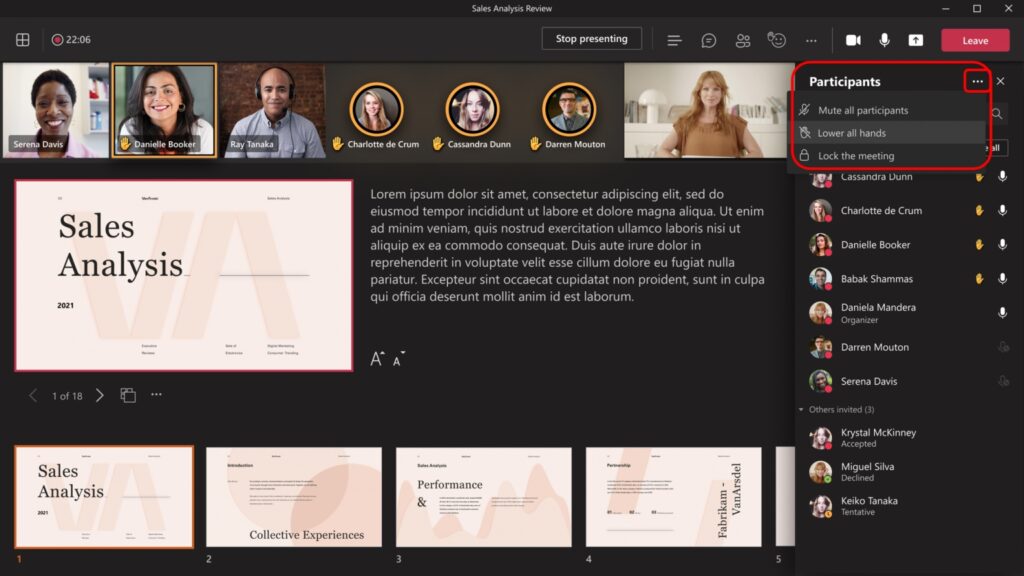
Note: Only meeting organizers and presenters can manage raised hands.
When will this happen:
early June and complete by mid-June.
M365 Certified App Security & Compliance in Teams Admin center
How this will affect your organization
Teams Admin center (TAC) is releasing a new feature to help admins conveniently view security, compliance and other information about third party apps directly in TAC. The “App Security & Compliance” feature will be available for all Microsoft 365 Certified apps. Admins will be able to view important details about specific apps directly within TAC. Previously, admins had to find the Microsoft Cloud App Security portal, Microsoft 365 App Compliance Program Docs pages, or other independent websites to gather information about an app to evaluate its security and compliance profile.
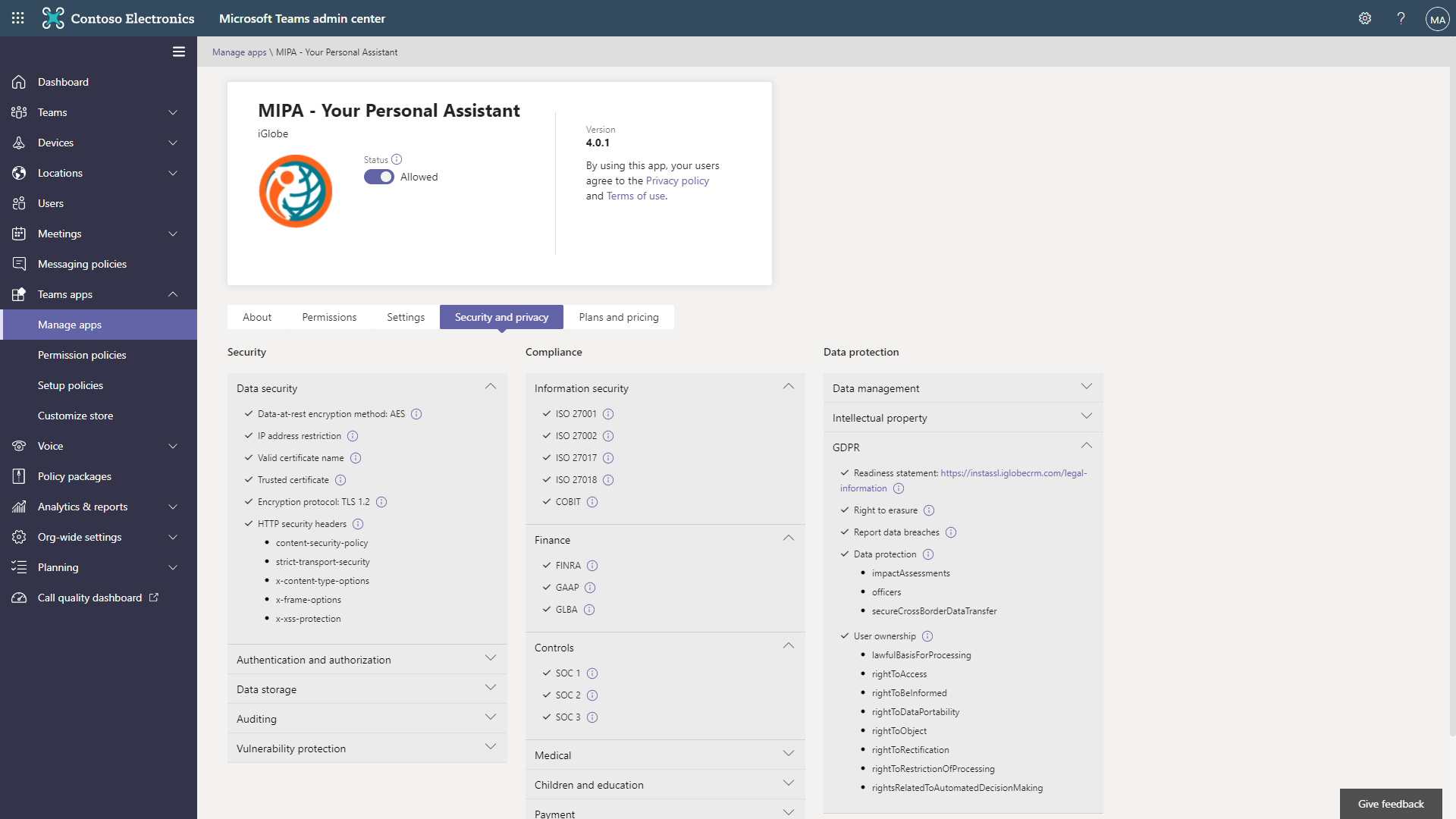
When this will happen
Mid-June and expect the rollout to be complete by end-June.

Microsoft Exchange Updates
Update to Exchange Online Reply-All Storm Protection
How this will affect your organization
This update gives Microsoft 365 tenant admins the ability to customize most all of the Reply-all Storm Protection settings to the following parameters:
| Setting | Value |
| Enabled/disabled | Enabled or Disabled |
| Minimum number of recipients | 1000 to 5000 |
| Minimum number of reply-alls | 5 to 20 |
| Detection time (sliding window) | 60 minutes (not customizable) |
| Block duration | 1 to 12 hours |
While most of the default settings remain the same, some have changed:
| Setting | Previous Default | New Default |
| Enabled/disabled | Enabled | Enabled |
| Minimum number of recipients | 5000 | 2500 |
| Minimum number of reply-alls | 10 | 10 |
| Detection time (sliding window) | 60 minutes | 60 minutes (not customizable) |
| Block duration | 4 hours | 6 hours |
When this will happen
Early May and should be completed by early June
Floor Plans for workspace booking in mobile devices
How this affects your organization
The addition of floor plans to your reserved workspaces will enable your users to easily see where a workspace is located. To add floor plans, in the Microsoft 365 admin center>All Admin Centers>Search and Intelligence> go to Answers, and then select Floor plans. For more information, click here
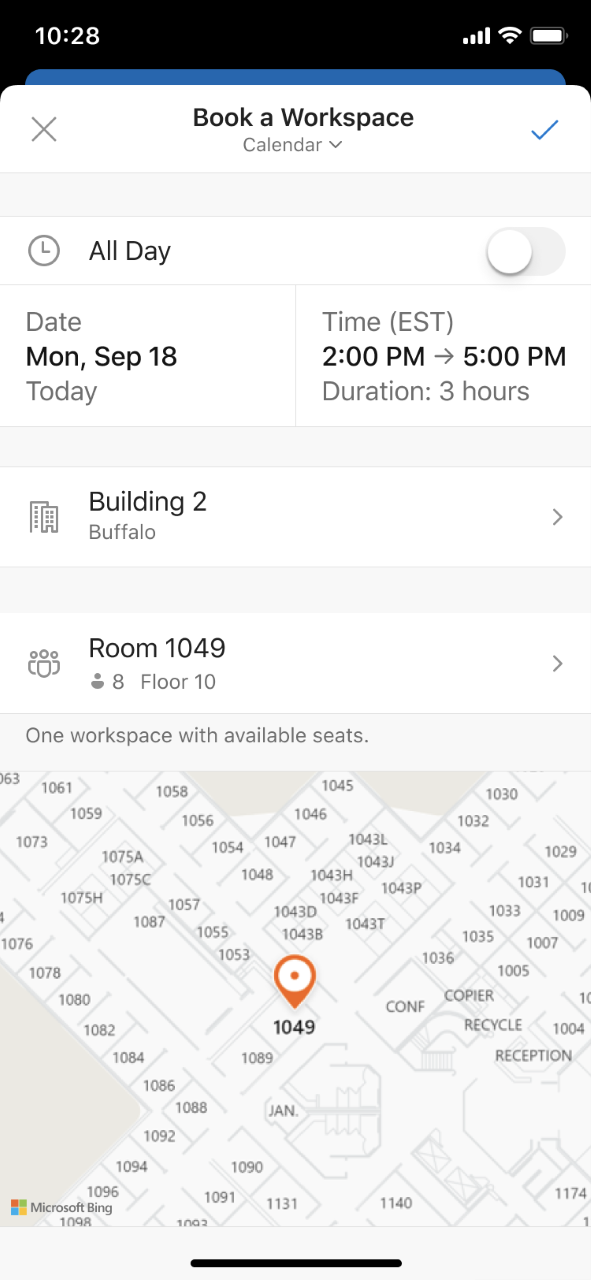
When will this happen
early May and expect to complete rollout mid-May.

SharePoint Updates
Launch your portal using the SharePoint Portal launch scheduler
How this will affect your organization
This new feature will help your organization coordinate and mange new portals where high volumes of traffic are expected, such as company-wide sites and HR portals. The Portal launch scheduler enables site owners to batch groups of users into waves. During the launch of each wave, you can gather user feedback, monitor portal performance, and pause the launch to resolve issues before proceeding with the next wave. Additionally, the scheduler provides an automatic redirect for existing sites if needed.
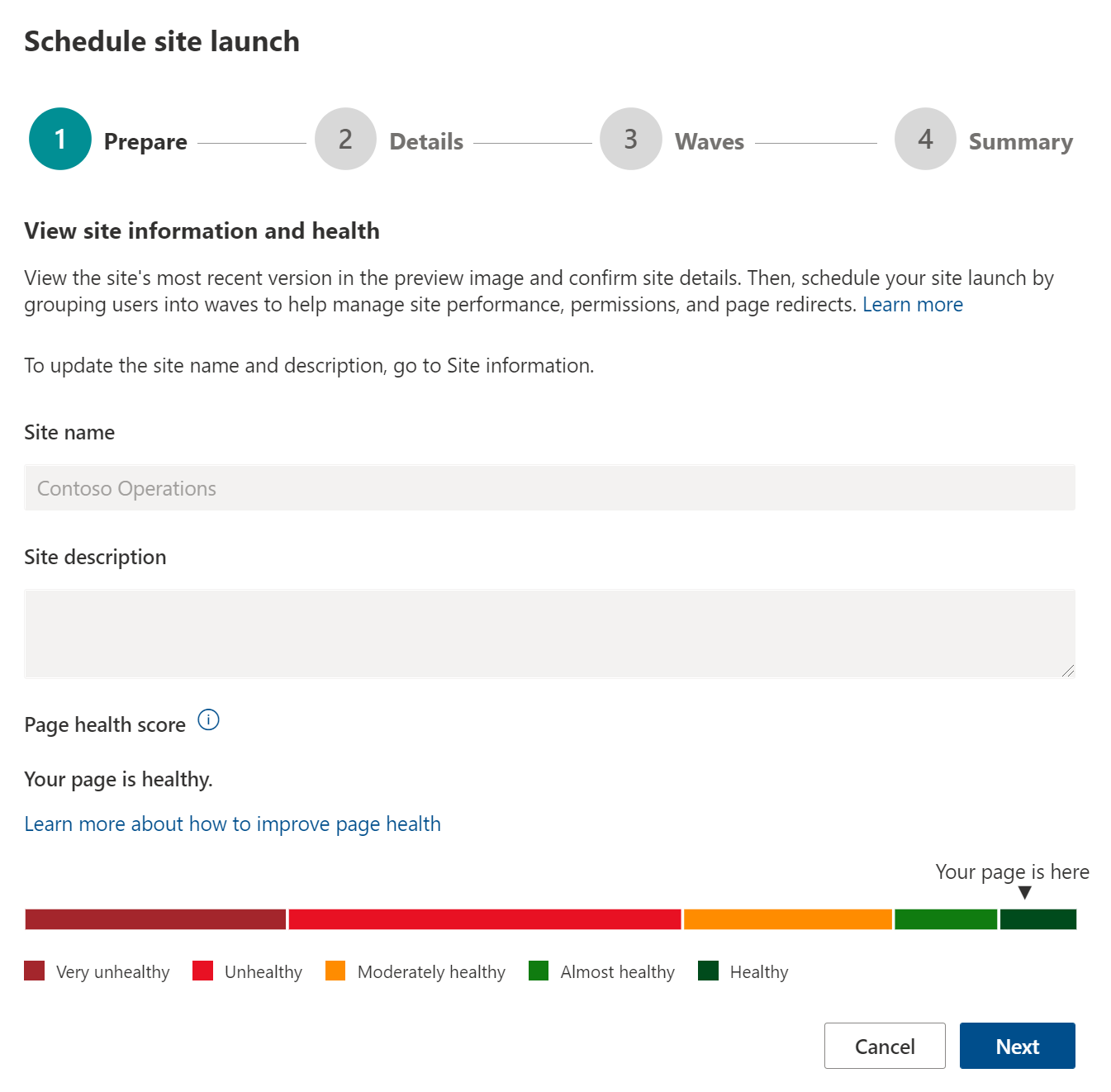
When this will happen:
Late May and expect to complete rollout mid-June.
What you need to do to prepare
- For more information on launch scheduler, click here
Migrate content from Dropbox to Microsoft 365
How this will affect your organization
This release will enable you to migrate your Dropbox folders, files, and users to OneDrive, SharePoint, and Teams in Microsoft 365 and collaborate all in one place.
As you connect to a Dropbox for Business account, the service begins discovering users and their files. The service will automatically map to an individual’s OneDrive accounts, but you can also manually map to a specific OneDrive user account, SharePoint site, or a Teams channel.
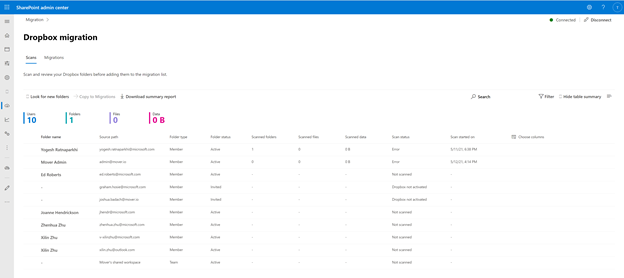
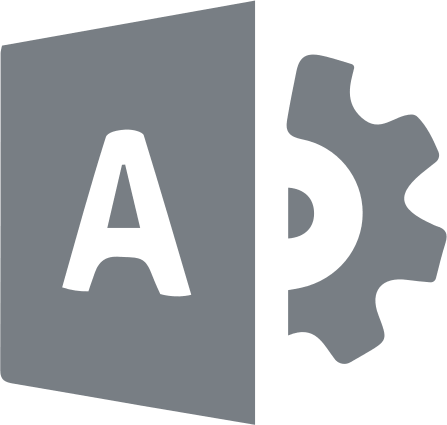
Microsoft Admin Updates
Microsoft 365 Lighthouse service plan 2 added to Microsoft 365 Business Premium SKU
How this will affect your organization
This new service plan is part of the upcoming rollout of Microsoft 365 Lighthouse, a new service for Microsoft CSP Partners supporting Microsoft 365 customers. Our adding this plan will not impact administrators, user experience, or any Microsoft 365 services or apps. This includes multi-tenant management capabilities for device compliance, threat management and user access management.