Below are all of the relevant MSP related Microsoft announcements from June

Microsoft Teams
1. Meeting Chat Bubbles on iOS and Android
How this will affect your organization
User will see chat bubbles for meeting messages on mobile. Users can turn them off temporarily in the current meeting by tapping on the snooze icon. They can turn them off permanently by tapping on “Don’t show chat bubbles” in the overflow (…) menu.
When will this happen:
Mid-June and expect to complete rollout by late June.
2. Teams Chat with self
How this will affect your organization
The user will now be able to send themselves messages the same way they would with anyone else.
Previously, the user wasn’t able to directly send themselves messages. There were workarounds, however, where a user could start a meeting with themselves and utilize the meeting chat as a self chat. Another workaround was if everyone in a group chat left, and the user was there alone. These will continue being part of the experience, but they are different from a chat with self.
A chat with self allows the user to type in their name in the To field when creating a new chat, and have a conversation with themselves. They can also access chatting with themselves from their people card.
When will this happen:
mid June and expect to complete by late June.
3. Join Meetings by a Meeting ID and Passcode
How this will affect your organization
All meetings will have a Meeting ID and passcode that is automatically assigned to a Microsoft Teams user and added to the meeting invite under the meeting link. Meeting attendees can join the meeting by entering the Meeting ID. For all meeting attendees, the pre-join, lobby and security will remain the same.
To join a meeting by ID in Outlook, you can find the meeting details section in the meeting invite in Outlook in the details for Meeting ID and Passcode. You can enter this Meeting ID and Passcode on the Teams app or the Website to join the meeting.
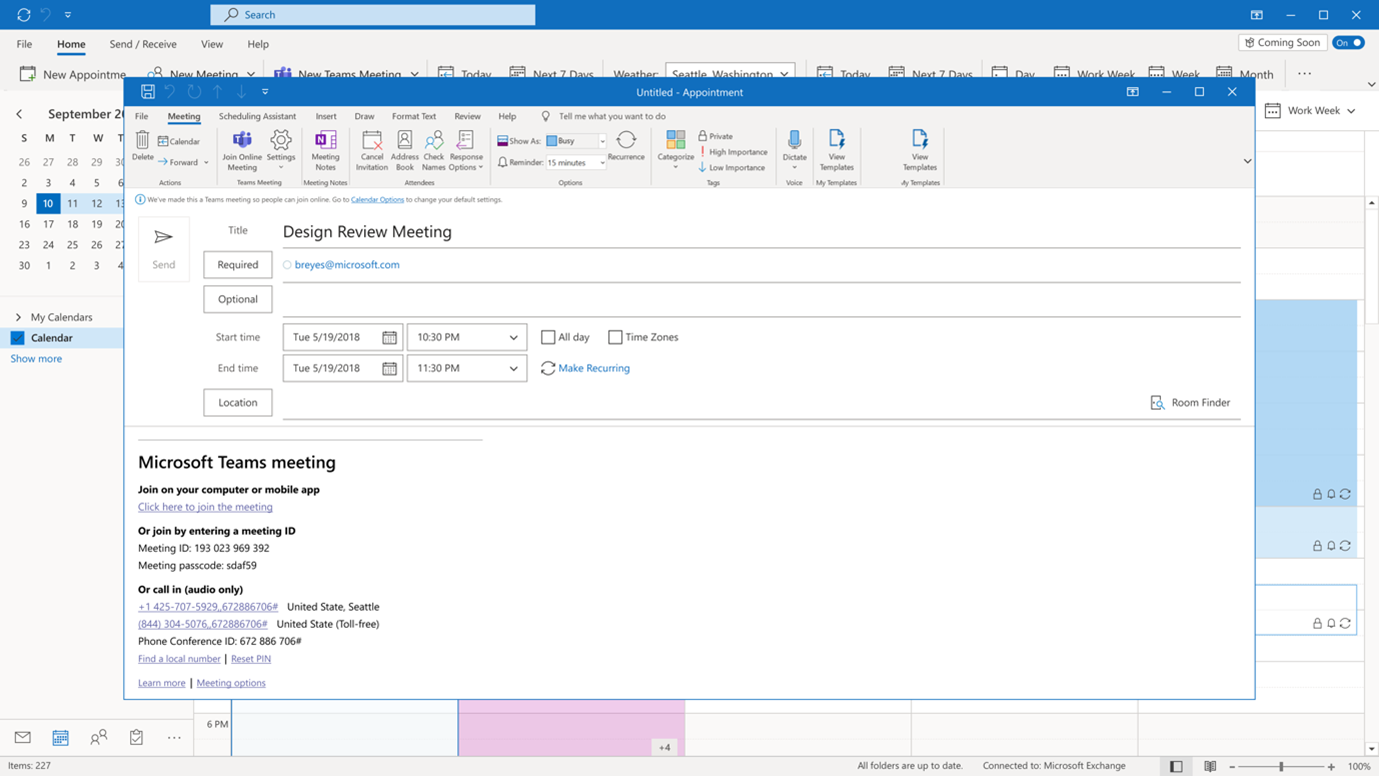
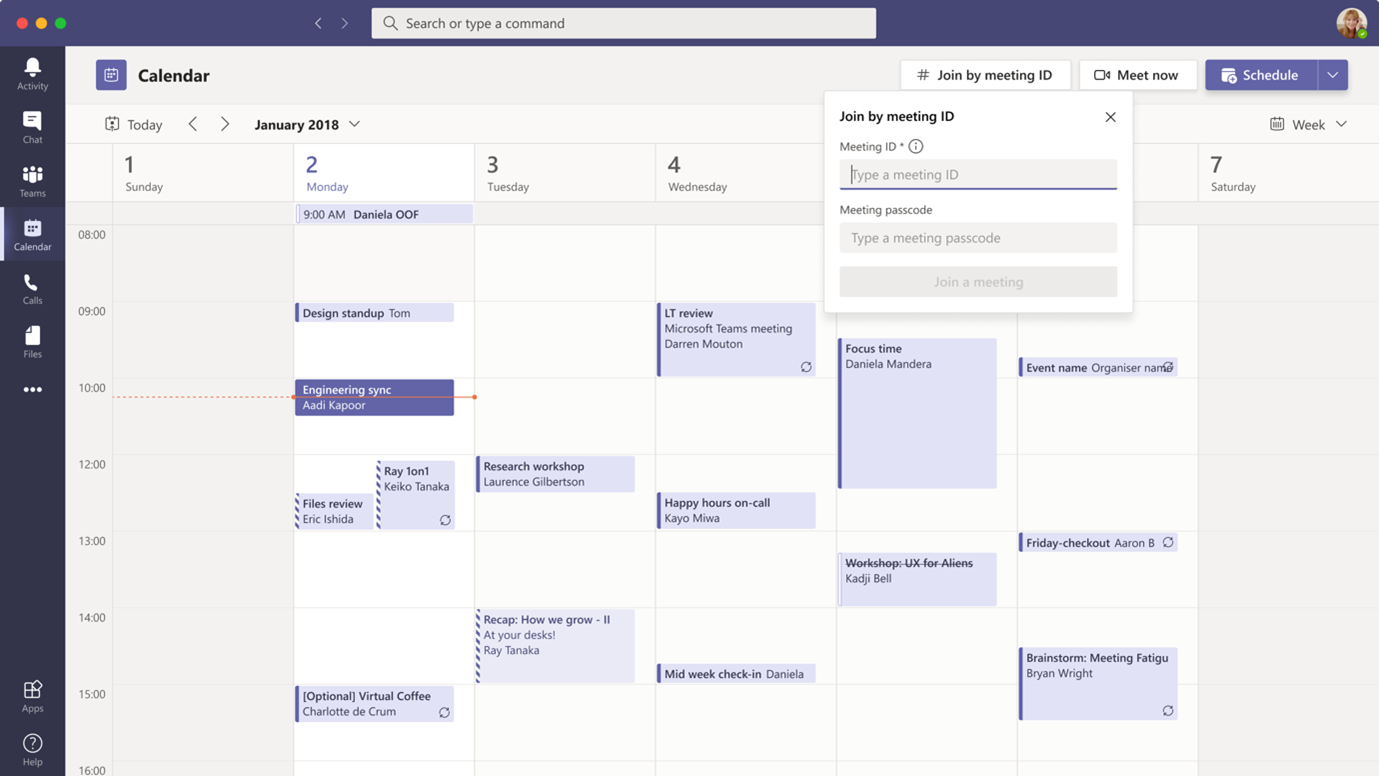
When will this happen:
early July and expect to complete rollout by mid July.
4. Viva Topics in Teams
How this will affect your organization
If your organization has users with Viva Topics licenses, those users will be able to mention topics by typing the # character and choosing a topic from the topic picker. The topic picker will narrow selections based on what the user types. Once a topic is selected, users can post the message.
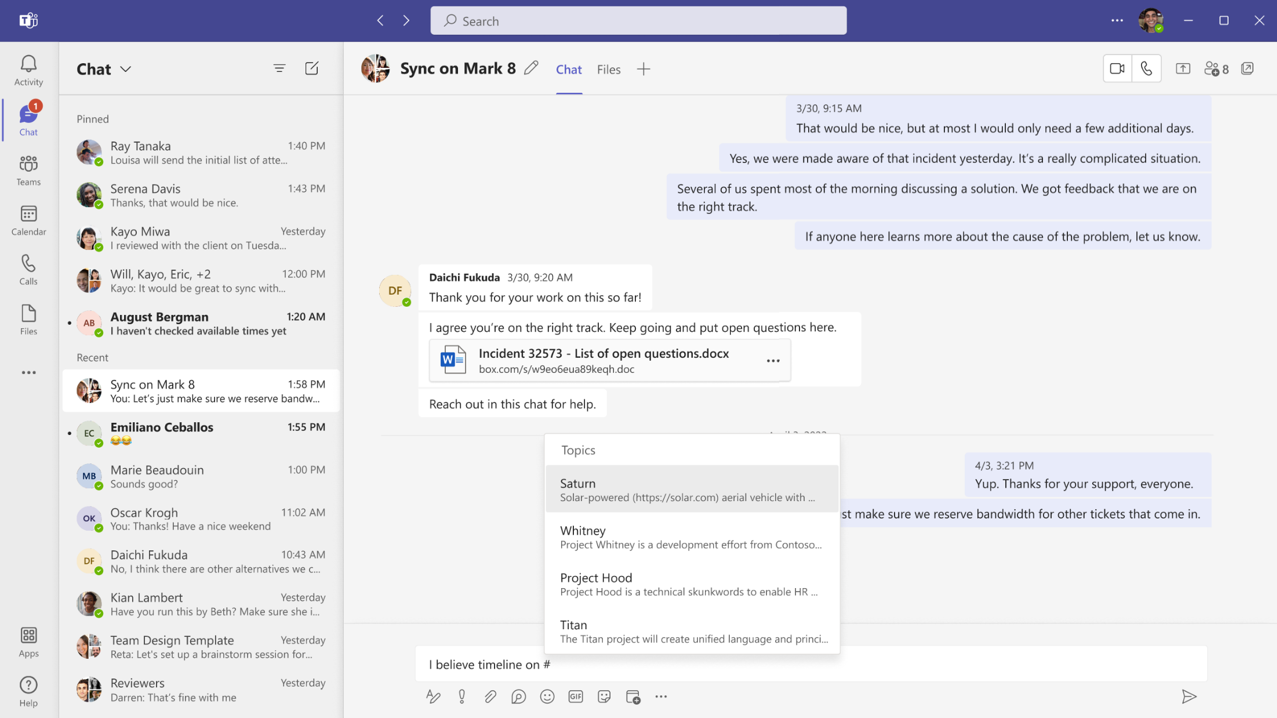
Recipients with Viva Topics licenses will see the selected topic’s name as highlighted text and will be able to hover over the highlight and see details of the topic in the topic card such as the alternate names for the topic, descriptions, associated people and resources.
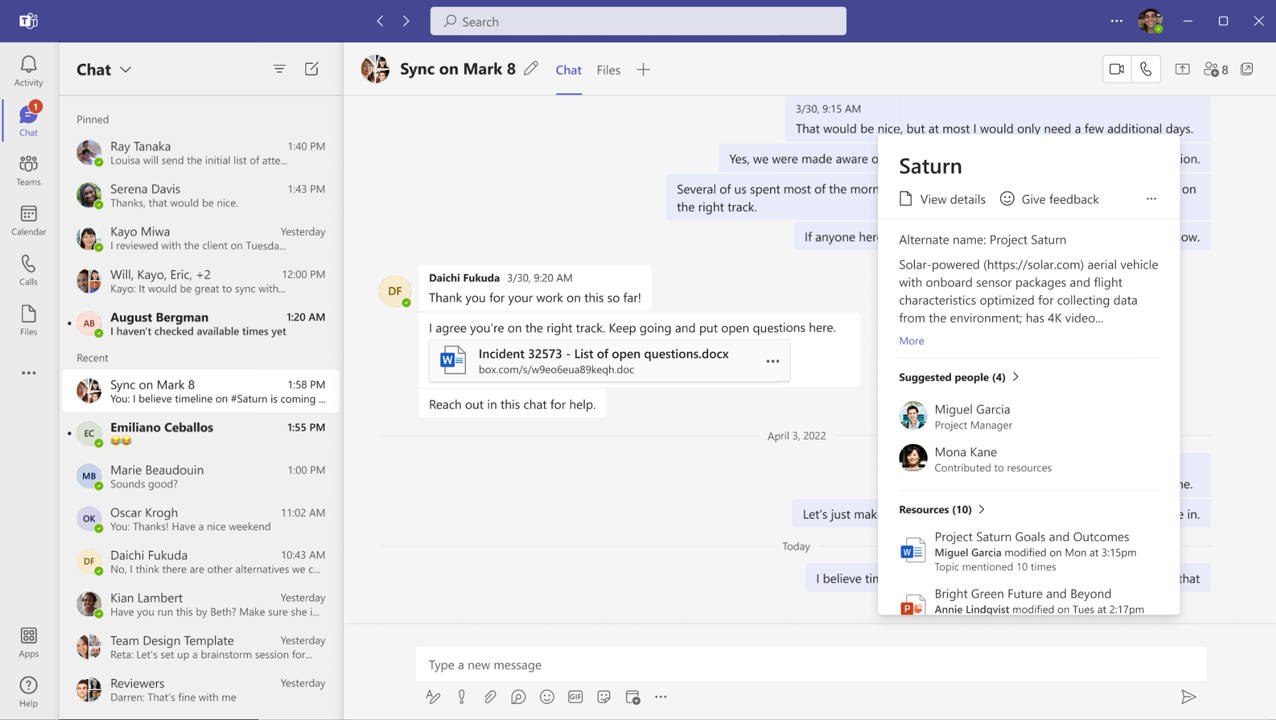
When will this happen:
late June and expect complete rollout by late July.
5. E-signature Approval Requests Creation on Mobile
How this will affect your organization
**Requires Integration with Adobe Sign or DocuSign**
Users will now be able to create e-signature approvals on mobile devices.
Tutorial on creating an esign request in Teams: Create an e-sign approval request (microsoft.com)
When will this happen:
Mobile support will begin rolling out in June with list and action e-signature approval requests rolling out in mid-July. Roll out is expected to be completed by mid-August.
6. Updates in Microsoft Teams Allows Users to Create, Submit, and Review Employee Updates
How this will affect your organization
Updates in Teams is an out-of-the-box app that enables people to create, submit, and review all their updates, check-ins, and reports in the flow of work. Whether those are recurring processes that happen on a regular basis, like a weekly update, store opening, or facility inspection, or in the moment updates that might be needed at any time, like a shift handoff, maintenance request, or incident report, Updates makes it easy for people to manage them all in one place. People can use the templates in the Updates app to get started and configure them for specific business or team needs.
Video Intro: Get started in Updates (microsoft.com)
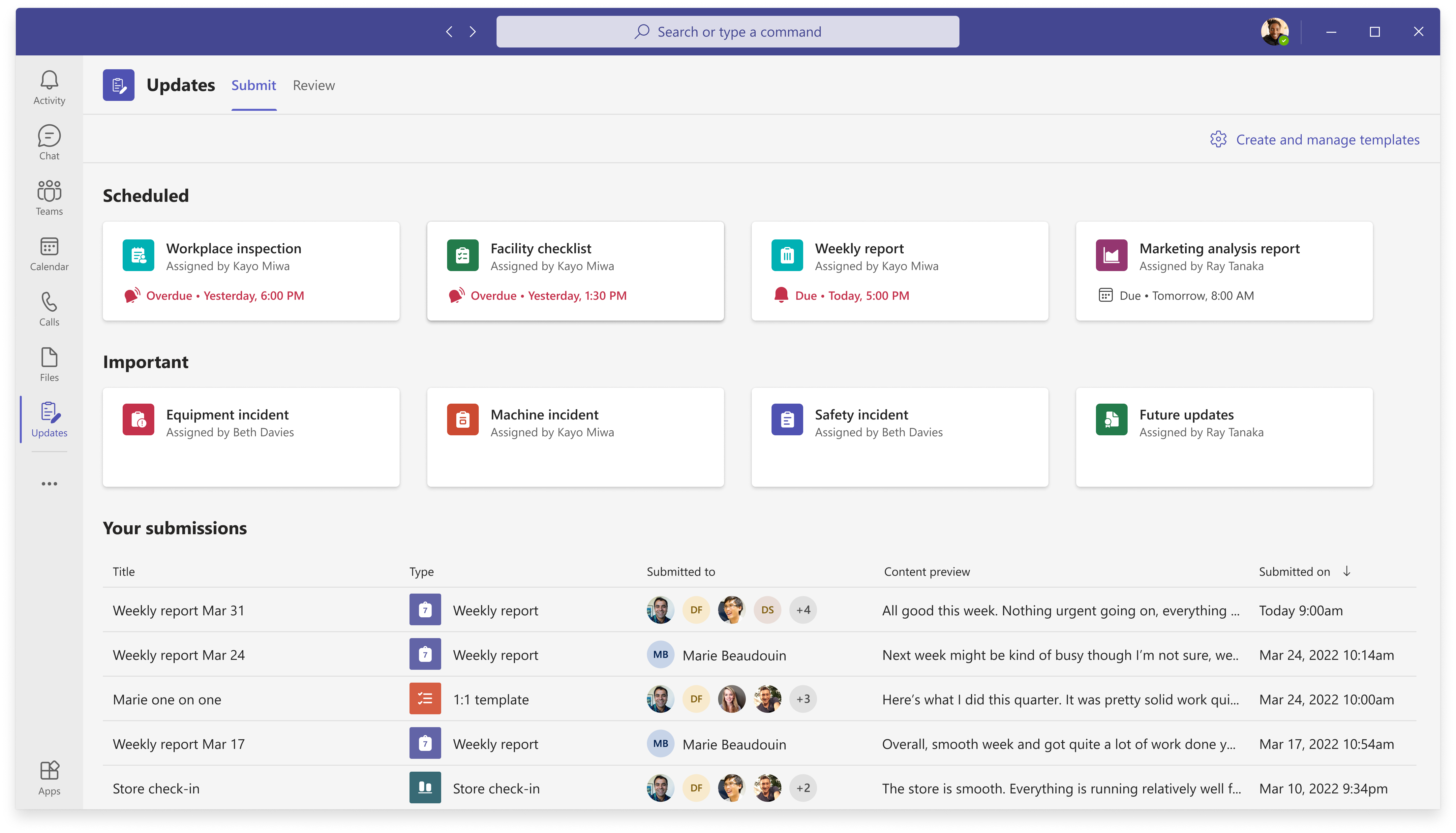
When will this happen:
GA
7. Speaker Coach in Microsoft Teams Meetings
How this will affect your organization
Speaker Coach provides private, personalized feedback on your speaking and presentation skills in both real-time as well as post-meeting in a summary. Tenant admins should ensure the policy for speaker coach is enabled in order for their users to be able to turn on speaker coach for themselves in meetings.
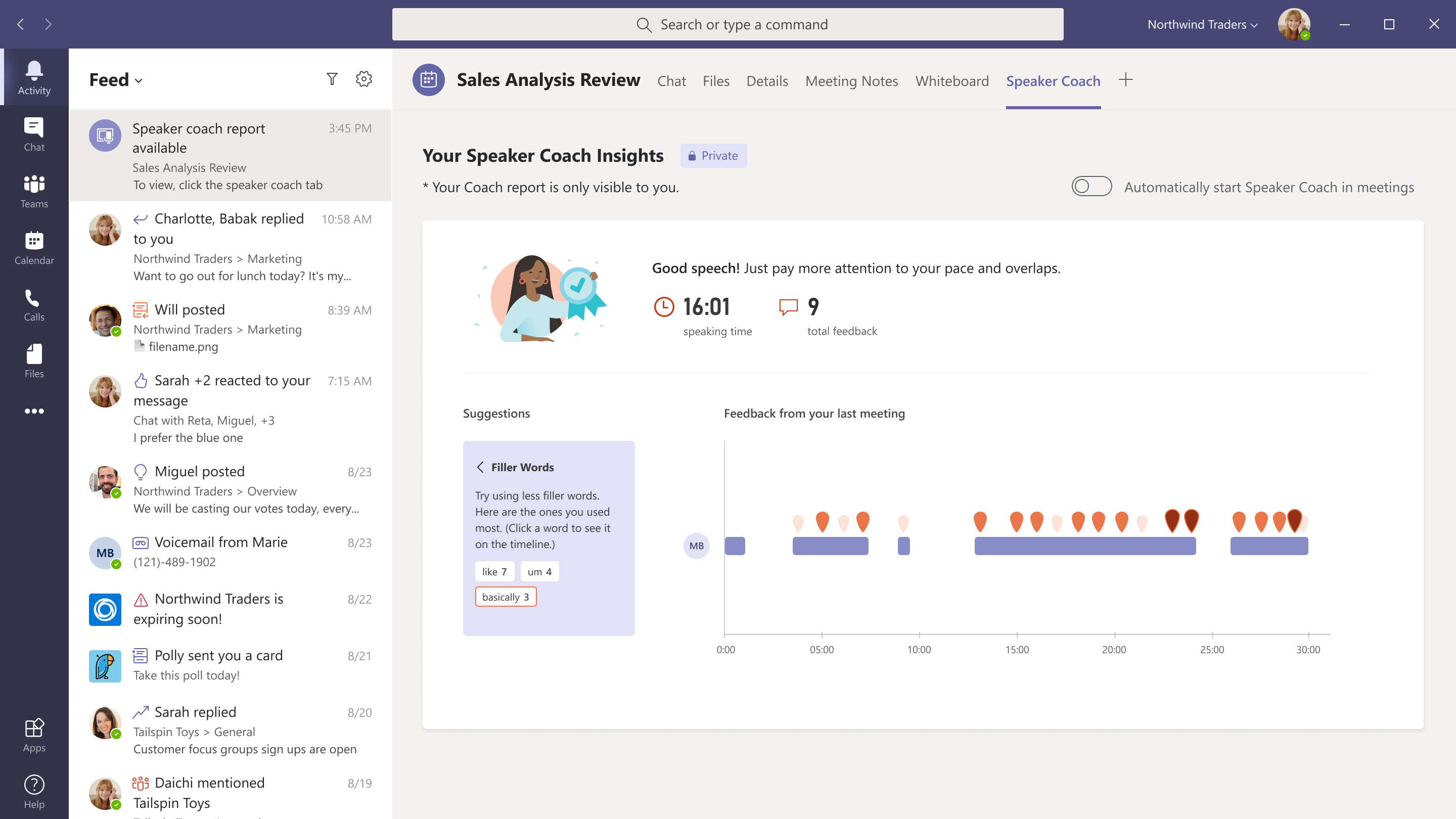
More information: PowerPoint’s presenter coach expands to Microsoft Teams and takes on the new name speaker coach – Microsoft Tech Community
When will this happen:
early July and expect to complete rollout by late July.

Microsoft Exchange
1. Microsoft Feed on the Outlook Mobile Search Page
How this will affect your organization
The feed in Outlook Mobile is a view of the Microsoft 365 ecosystem that aims to consolidate information into one organized destination for the user from different Microsoft products and services.
Users will now see a new feed on the Search page in Outlook Mobile. The new feed allows new and existing content to be intermingled and ranked by what is currently the most important insight for the user. The ranking is personal and adopts to the usage patterns of each user by customizing the content types that the user is most interested in.
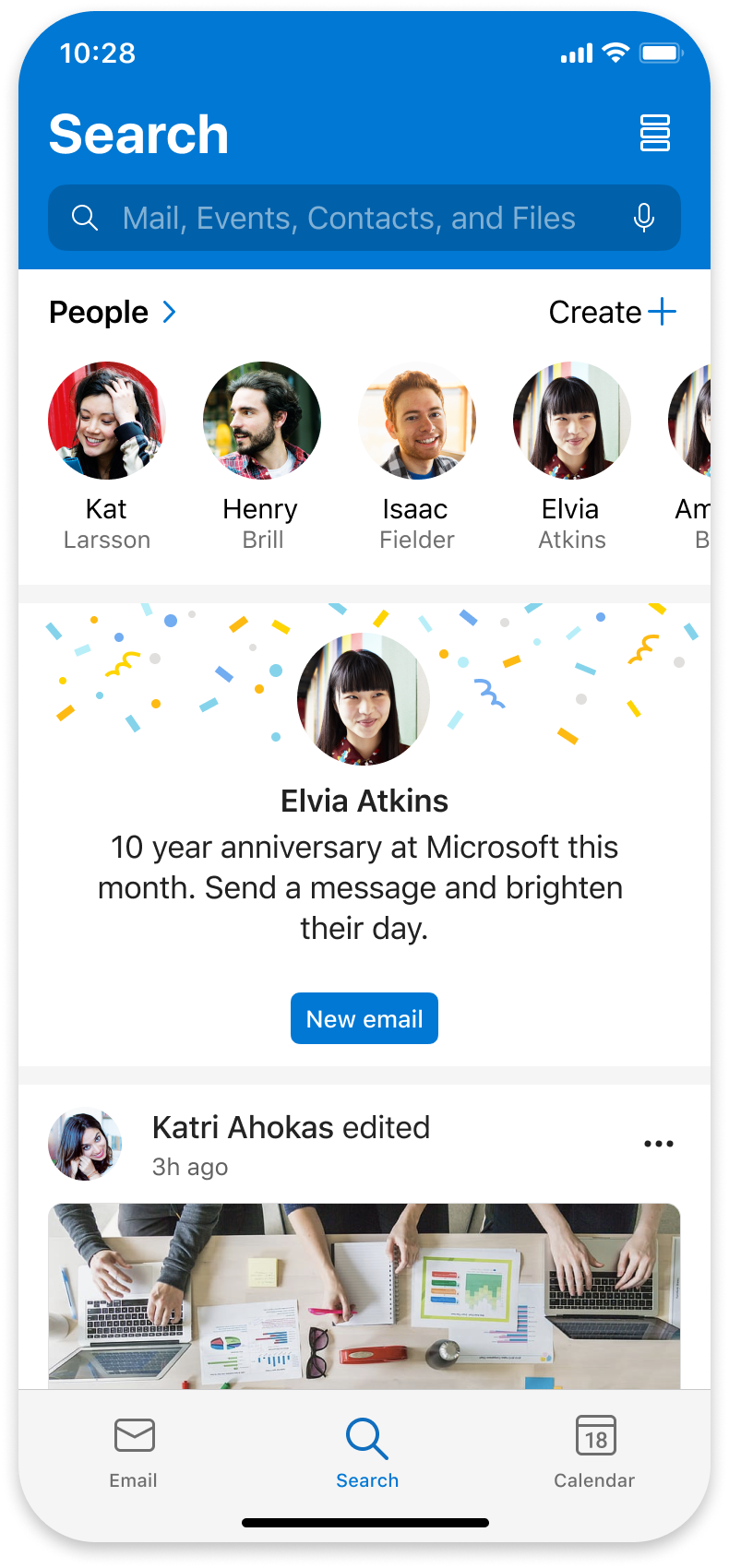
Admins can turn on and off the Microsoft Feed feature through the existing Discover feature in MDM. This means they can deploy app settings to the devices in the tenant. More details and instructions can be found in the documentation here.
When will this happen:
mid June and expect to complete rollout by early August.

Microsoft SharePoint
1. Microsoft 365 Assessment tool for SharePoint 2013 workflows available now
How this will affect your organization
The new, open source, Microsoft 365 Assessment Tool helps you identify and evaluate the SharePoint 2013 workflows on your tenant by providing you the usage data of SharePoint 2013 Workflows and generating a Power BI report to help plan migration of 2013 workflows to a modern workflow orchestration service.
When this will happen:
Available beginning in early June.
2. SharePoint & OneDrive External Sharing One-Time Passcode mails updated
How this will affect your organization
In order to improve delivery reliability of the one-time passcode e-mails that are sent as part of the external sharing flow in OneDrive and SharePoint, we will be updating the sending address for these mails from no-reply@sharepointonline.com to no-reply@notify.microsoft.com. No other e-mails sent from OneDrive or SharePoint are being changed at this time.
When will this happen:
Late July and we expect rollout to be finished by late September.

Microsoft Admin
1. Create “Nested” Groups with Azure AD Dynamic Groups (preview)
How this will affect your organization
This feature will help you better manage group memberships by allowing you to build dynamic Azure AD Security Groups and Microsoft 365 groups based on other groups. For example, you can now create Dynamic-Group-A with members of Group-X and Group-Y.
The groups that define the membership of the dynamic group can be any group type represented in Azure Active Directory, such as user or device security groups, Microsoft 365 groups, and groups synced from on-premises. Unlike existing nested security groups today, memberOf dynamic groups return a flat list of members, so they can be used for licensing assignment and application assignment.
When will this happen:
Available in Public Preview
2. Azure Active Directory: Temporary Access Pass
How this will affect your organization
Temporary Access Pass (TAP) is now generally available. TAP can be used to securely register passwordless methods such as Phone Sign-in, phishing resistant methods such as FIDO2, and even assist in Windows onboarding (AADJ and WHFB). TAP also makes recovery easier when a user has lost or forgotten their strong authentication methods and needs to sign in to register new authentication methods
When will this happen:
GA
3. Change to July 11 blocking of legacy CSP renewals
How this will affect your organization
Microsoft has seen an acceleration of partners migrating legacy Cloud Solution Provider (CSP) subscriptions to the new commerce platform in recent weeks. We appreciate the efforts of partners that have contributed to this acceleration, and all CSP partners are encouraged to complete migrations from legacy to new commerce as soon as possible.
Previously, we communicated that legacy commercial seat-based subscriptions would no longer be auto-renewed on the legacy platform starting July 11. Though our goal is still for partners to migrate legacy subscriptions to new commerce before end of term, we have made a business decision to continue supporting the legacy auto-renewal functionality beyond July 11.
What isn’t changing:
- The blocking of new orders of legacy CSP subscriptions that was implemented on March 10, 2022.
- The termination on January 1, 2023, of monthly incentives rebates paid to partners on active legacy CSP commercial seat-based subscriptions.
Partner Center Announcement: June 2022 announcements – Partner Center | Microsoft Docs
