Below are all of the relevant MSP related Microsoft announcements from June.
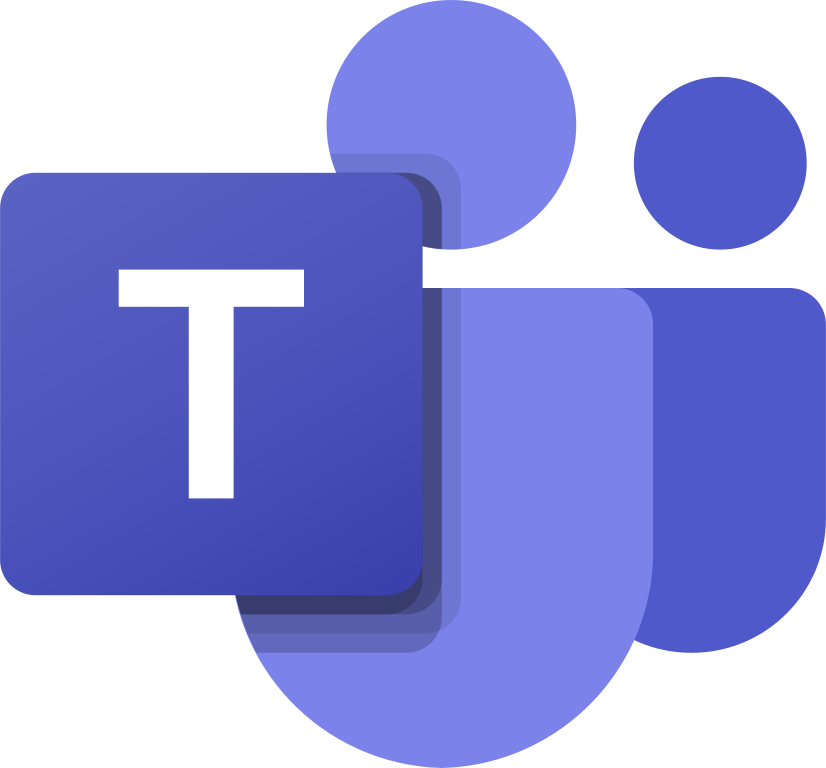
Microsoft Teams
1. Chat Bubbles
How this will affect your organization:
Chat has become a lively space for conversation and idea-sharing and offers an option for people to participate in the discussion without having to jump in verbally. But it can be challenging to pay attention to video feeds, presentations, and chats all at the same time.
With chat bubbles, meeting participants can follow chat on the main screen of a meeting.
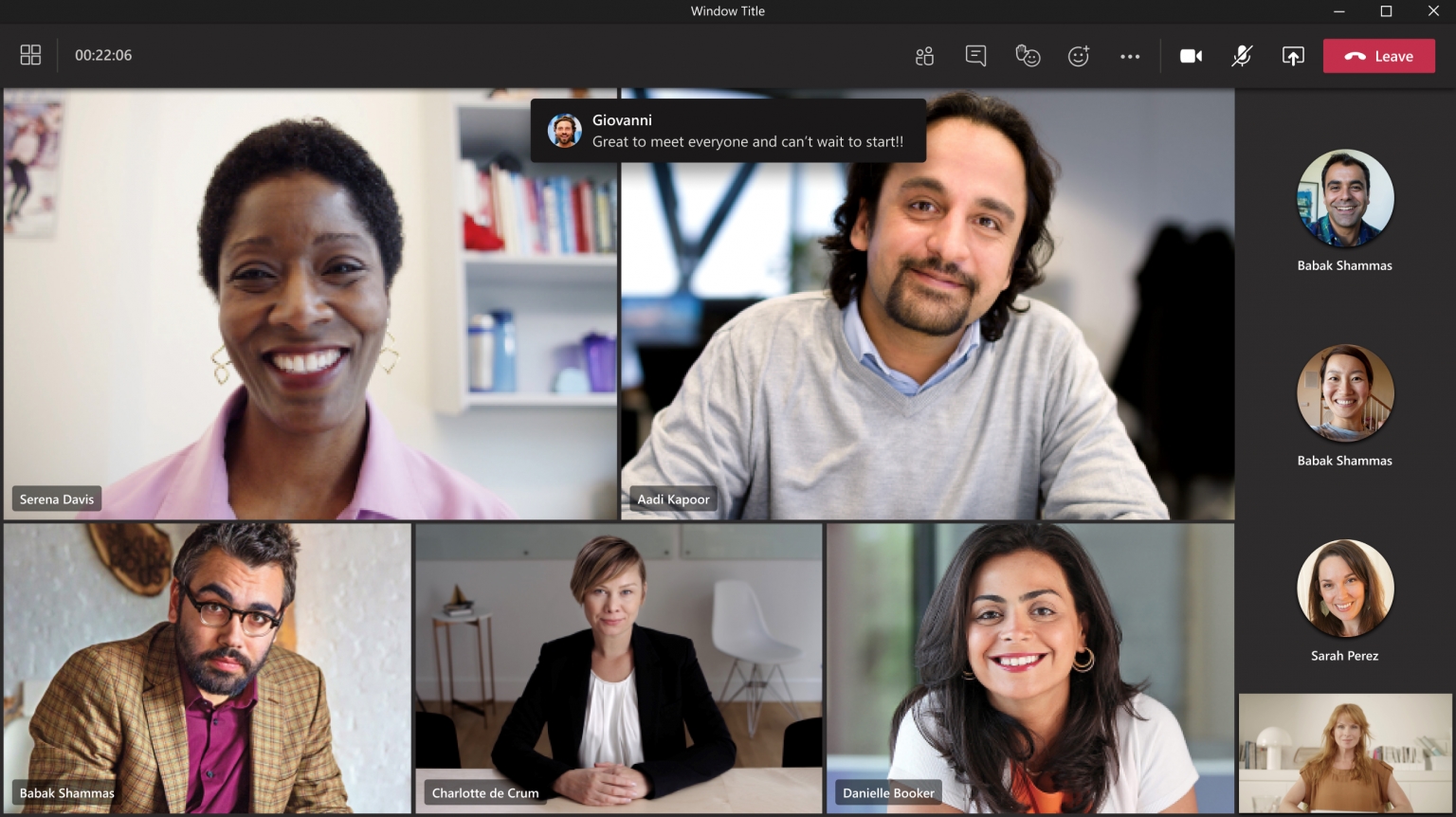
When this will happen
Mid-July and will be complete by late July
2. Microsoft Search: Find a meeting recording based on what was said
How this will affect your organization
Previously, Teams meeting recordings were only searchable based on the Title of the meetings. You will now be easily able to find Teams meeting recordings based on not just the Title of the meeting, but also based on what was said in the meeting, via the transcript.
Note: Only the attendees of the Teams meeting will have the permission to view these recordings in the search results and playback the recordings.
When this will happen
Mid-July (previously mid-June) and expect to complete rollout in late July (previously late June).
3. Teams Meeting Auto Recording
How this will affect your organization
This Microsoft Teams release will allow meetings to start recording automatically when they are set to auto-record in meeting options. This will benefit users who forget to hit the record button for crucial meetings. This is rolling out on desktop, mobile and web
Meeting organizers will be able to set a meeting to auto-record by checking the “Record automatically” setting from their Meeting Options page. This option can be enabled for a single meeting occurrence or for a series. The meeting will automatically start recording after the first participant joins the meeting. The recording is saved to the initiator’s OneDrive (if the meeting was a privately scheduled meeting) or to SharePoint (if the meeting was a channel meeting) or Stream for customers who are still on the Stream Platform. The meeting initiator and meeting organizer will both have owner rights to the recording.
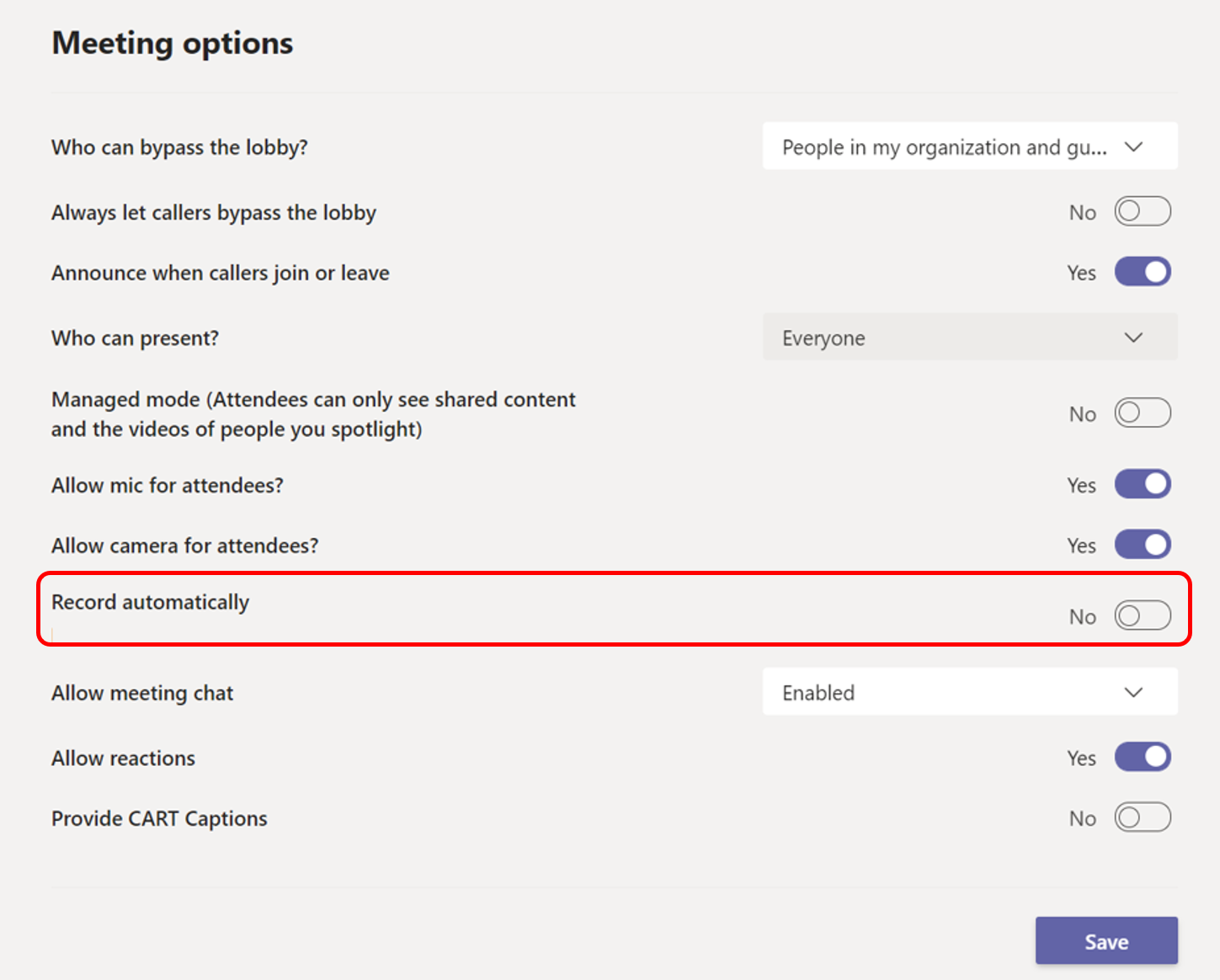
When will this happen:
Late June and expect to complete rollout mid-July.
What you need to do to prepare:
Tenant admins will not have to do any additional policy set up. This feature will be available in meeting options if organizer has AllowCloudRecording enabled.
4. New assignment experience in modal window for Breakout Rooms
How this will affect your organization
Organizers who are configuring and managing Breakout Rooms on a Teams desktop client will perform participant assignment tasks via this new UI.
The organizer will have the ability to assign participants when rooms are closed and/or re-assign them while rooms are open via this new modal window.
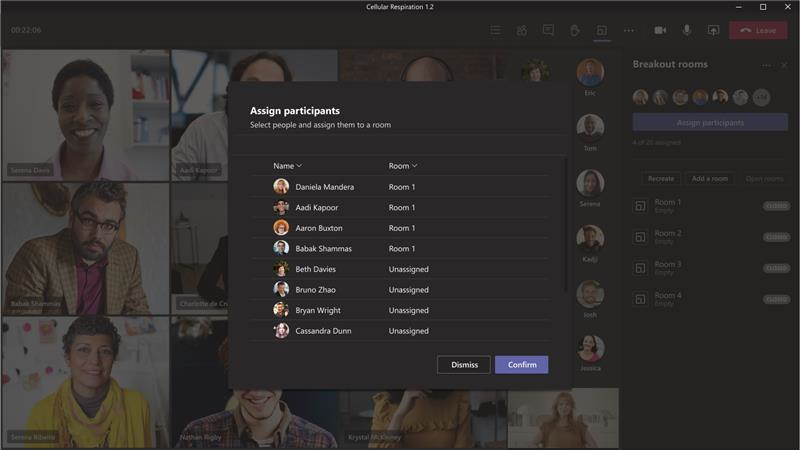
When will this happen:
Mid-July and expect the rollout to be completed by late July.
5. Include device audio when sharing on Teams for iOS and Android
This update will enable the meeting participants to hear the device audio during the meeting, while the presenter is sharing audio-enabled content (e.g., videos, music, apps with audio).
Once it’s rolled out, users will see an additional option to include device audio, next to the existing Share Screen option.
This feature is available only for:
- iPhone & iPads running iOS 13 or later
- Phones and tablets running Android 10 or later
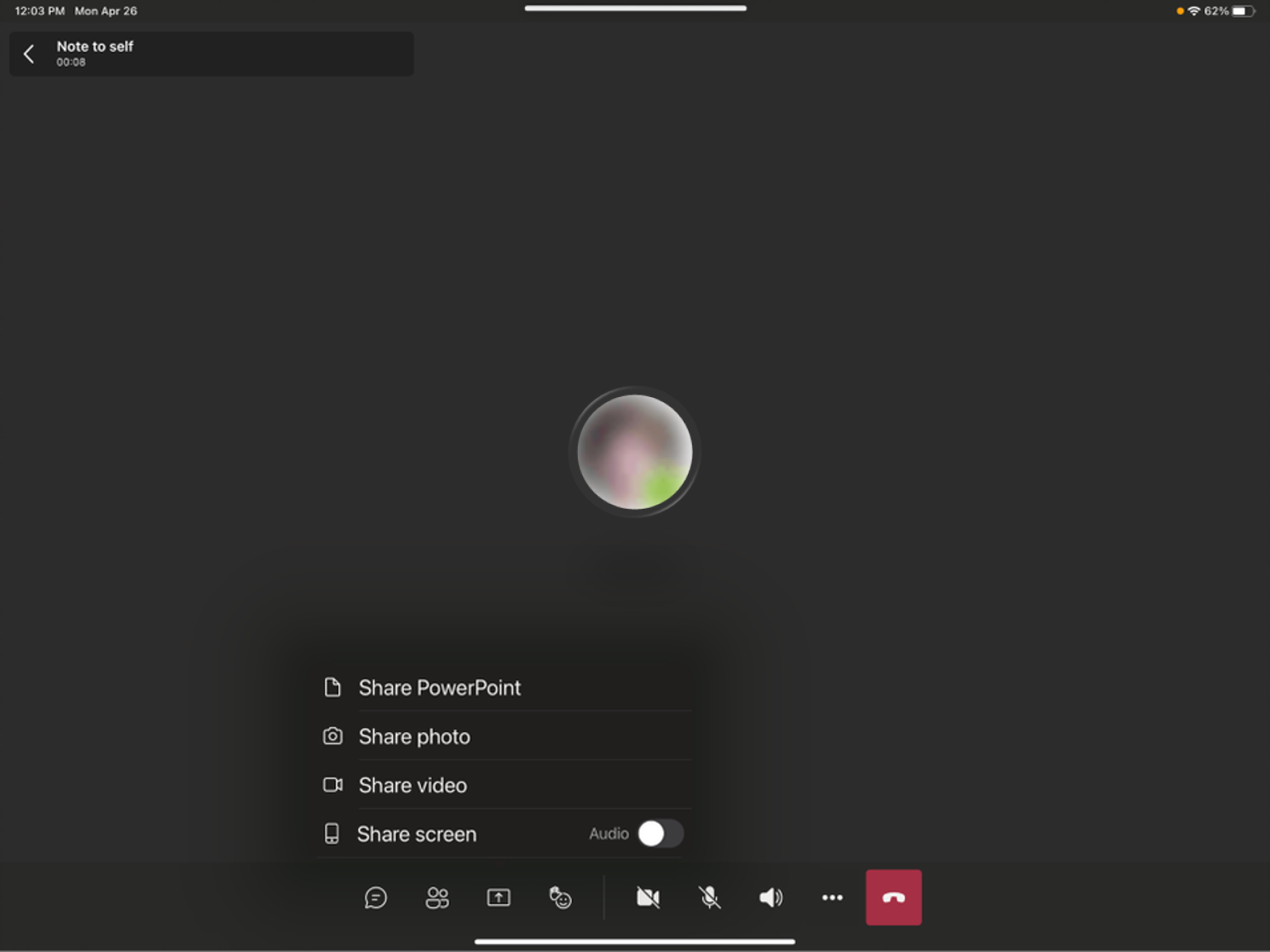
When this will happen
Late June
6. Edit a SharePoint page or news post in Microsoft Teams
How this will affect your organization
This feature will allow users to edit modern SharePoint pages or news posts within Teams experience. Users can now pin a Page or News Post to a Teams channel and make edits without leaving Teams.
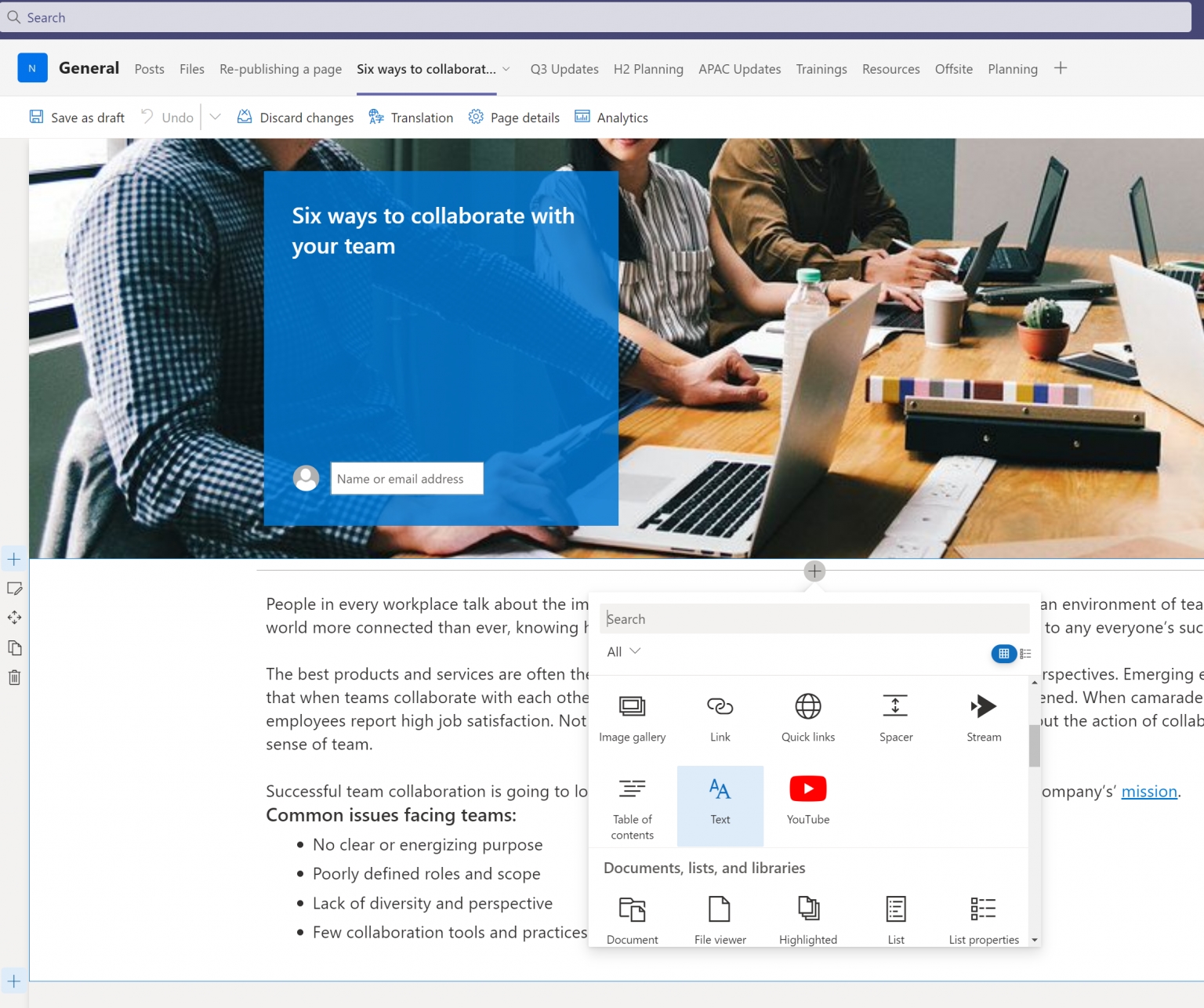
When this will happen
Early June and expect the full roll out to be completed by mid-June.
7. End-to-end encryption for Teams calling
End-to-end encryption is the encryption of information at its origin and decryption at its intended destination without the ability for intermediate nodes to decrypt. Teams will support an option to use end-to-end encryption (E2EE) for ad hoc 1:1 Teams VoIP calls. To support customer security and compliance requirements, IT will have full control of who can use E2EE in the organization.
Admins:
- A new policy will be added and it will have parameter to enable E2EE for 1-1 calls, default value is OFF so no impact until enabled. Admin can enable E2EE for a set of users or entire tenant.
End users:
- If allowed by admin, the end user will see E2EE option in their settings, by default it will be OFF until switched ON by end user. E2EE calls will only support basic calling features like audio, video, screen share, chat and advanced features like call escalation, transfer, record, merge etc. will not be available.
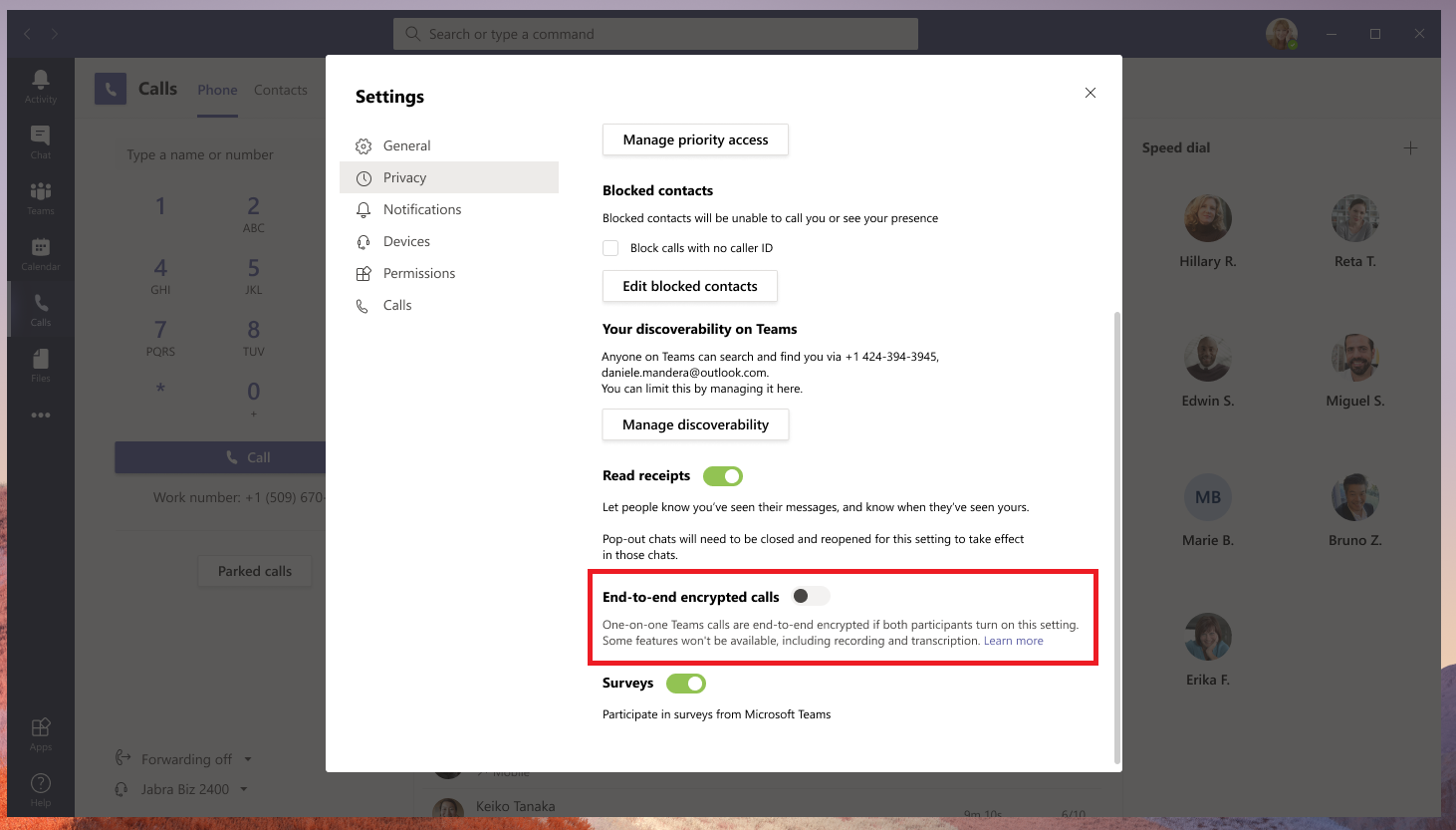
What you need to do to prepare:
- E2EE calls first release will only support basic calling features and many advanced features like escalation, call transfer, recording, captions etc. will not be available in E2EE calls, end users will be made aware of all the limitations when they opt-in.
- E2EE will work only when both caller and call receiver have enabled E2EE
- Feature will be available on Desktop and Mobile clients only
When this will happen
early July and expect the rollout to be completed by mid-July.
8. Teams Attendance Report
How this will affect your organization
Once available, this will allow meeting organizer to view the report without download as well as the joined registration/attendance data.
Feature will be rolling out default OFF, IT admins can enable the attendance dashboard, turn on the AllowEngagementReport policy with the following command in PowerShell:
- Set-CsTeamsMeetingPolicy -AllowEngagementReport Enabled
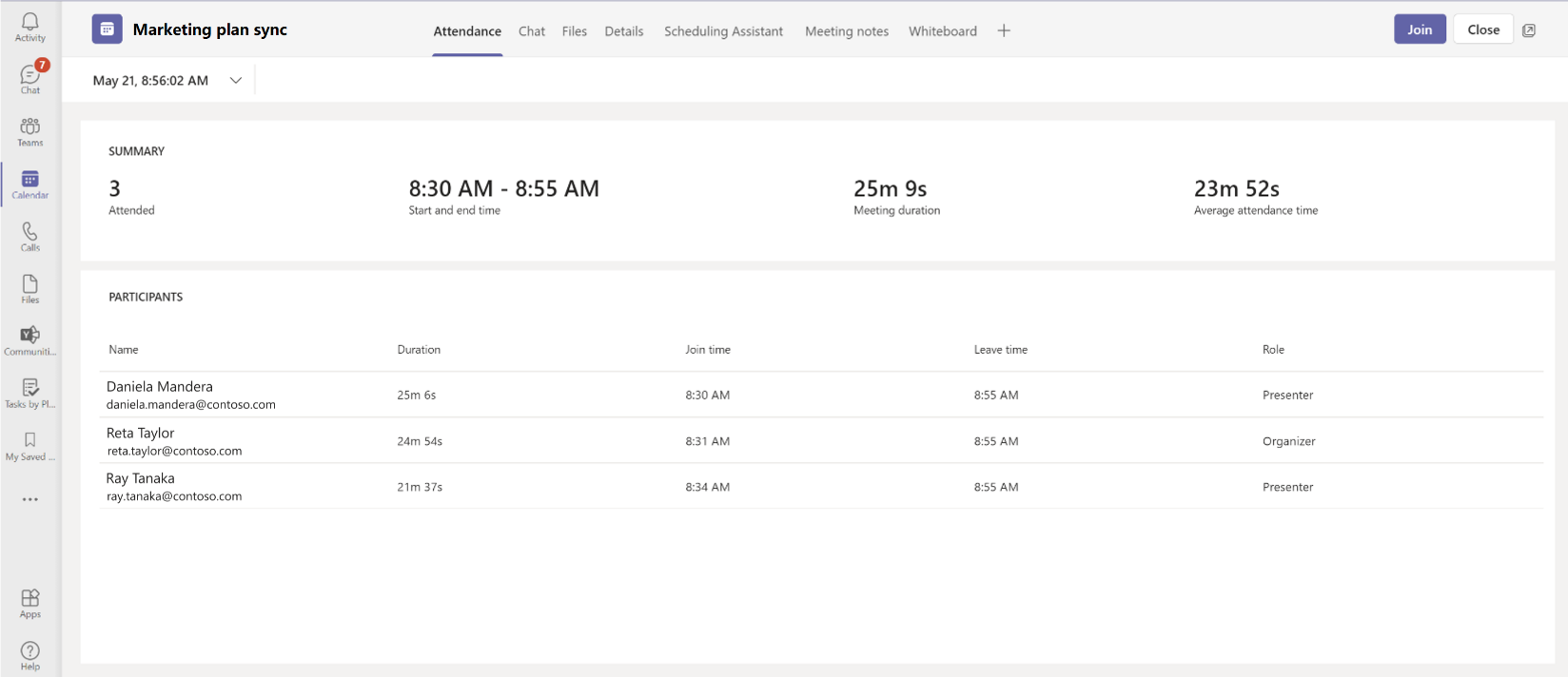
When this will happen
early June and expect to complete by the end of August.

Microsoft Exchange
1. Microsoft Outlook Extension for Edge recommendation
How this will affect your organization
This new release will enable some Windows 10 users, who are using Outlook on the web or Outlook for Windows, to see a clickable recommendation to visit the browser extension page for Outlook in Edge where they can choose to install the extension. This notification will be displayed in any Windows browser (i.e., Edge, Chrome, Firefox, Internet Explorer, etc.) and in Outlook for Windows.
Note: If you do not want your users to see the recommendations for the new Microsoft Outlook Extension for Edge, you can opt-out of these for your organization.
- Clicking on the mentioned recommendation will take the user to the Microsoft Outlook extension page in the Edge extension store.
- The recommendation will show up as a dismissible header banner, for Outlook on the web and Outlook for Windows, and will show at most three per user in each app.
- Future promotions for the extension could be displayed in other locations.
Here are examples of what the banner will look like for Windows 10 users in Outlook on the web and in Outlook for Windows.
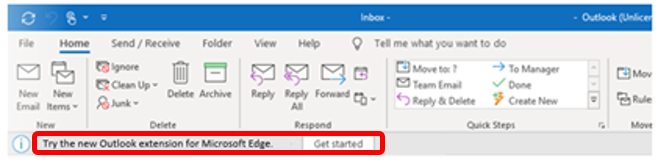
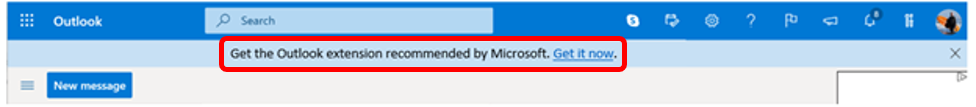
The extension shows a user’s email, calendar, contacts, and tasks from an icon in Microsoft Edge without requiring that they open another browser tab. The extension is a “mini” version of Outlook on the web which operates as a one-click flyout from the browser header:
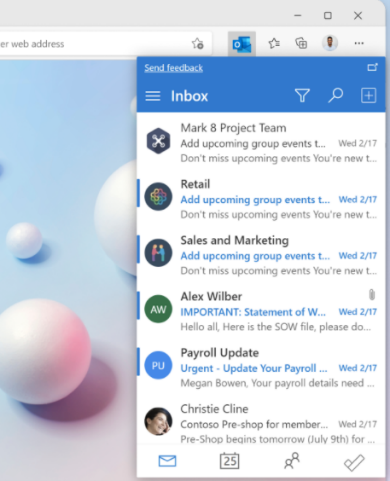
When this will happen
Early May and should be completed by early June
What you need to do to prepare:
- To opt-out of this recommendation and prevent the banner from appearing in your organization, please perform the below steps by July 30, 2021:
- You can configure the “Recommend the Microsoft Outlook Extension” policy using the Office Cloud Policy Service (OCPS)
- Click here for instructions on how to configure policies with OCPS.
2. First contact safety tip setting in Anti-Phishing policy
How this affects your organization
The first contact safety tip that warns users of a suspicious email which could potentially be related to a Business Email Compromise is a feature that exists today (September 2020). It can currently be configured using an Exchange transport rule (ETR) or Mailflow rule.
To make it easier for Security Administrators and Security Operations teams, you can now opt-in from within the Anti-Phishing policy section with just a single click rather than the multiple steps required to setup the tip for your tenant using an ETR.
Once available, you can opt-in using Anti Phishing policy and enable First contact safety tips. If you wish to continue using an ETR you have setup for your organization, you can maintain it and do nothing.
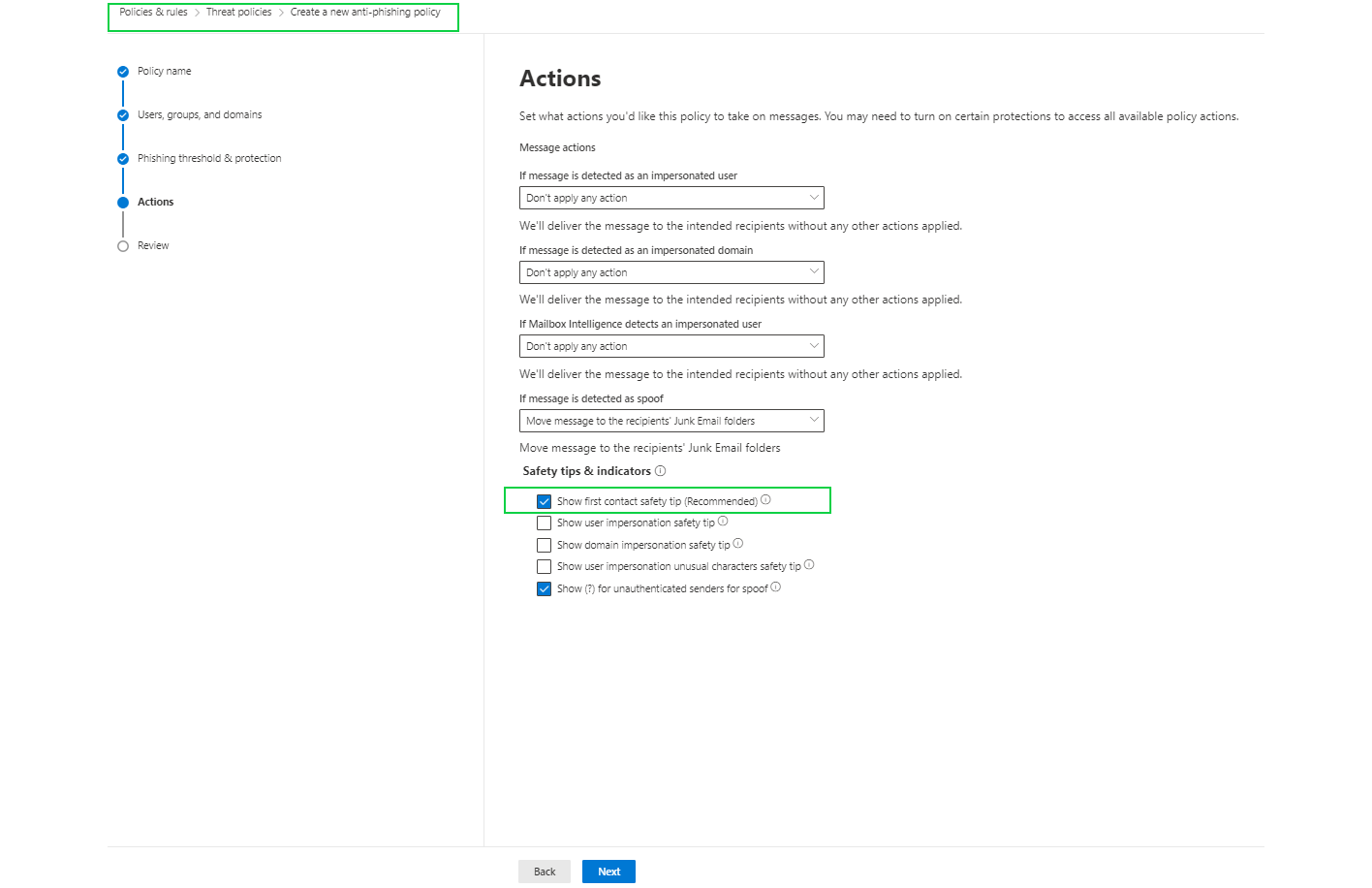
When will this happen
Late June 2021 and is expected to complete by late August 2021

SharePoint
1. SharePoint Email notification settings
How this will affect your organization
Today, users automatically receive email notifications when:
- Someone likes or comments on a page or news post they created
- They are @mentioned in a comment or reply
- Someone replies to one of their comments
- Additionally, users receive weekly digests of news they might have missed.
With the new email notification settings feature, users will be able to set their preferences to receive none, some, or all these notifications.
Once your organization has rolled out this update, users can adjust email notification preferences as follows:
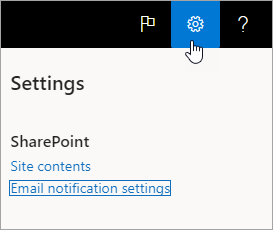
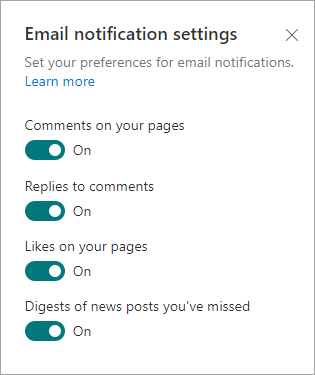
When this will happen:
Early July and expect the rollout to be completed by late July.
